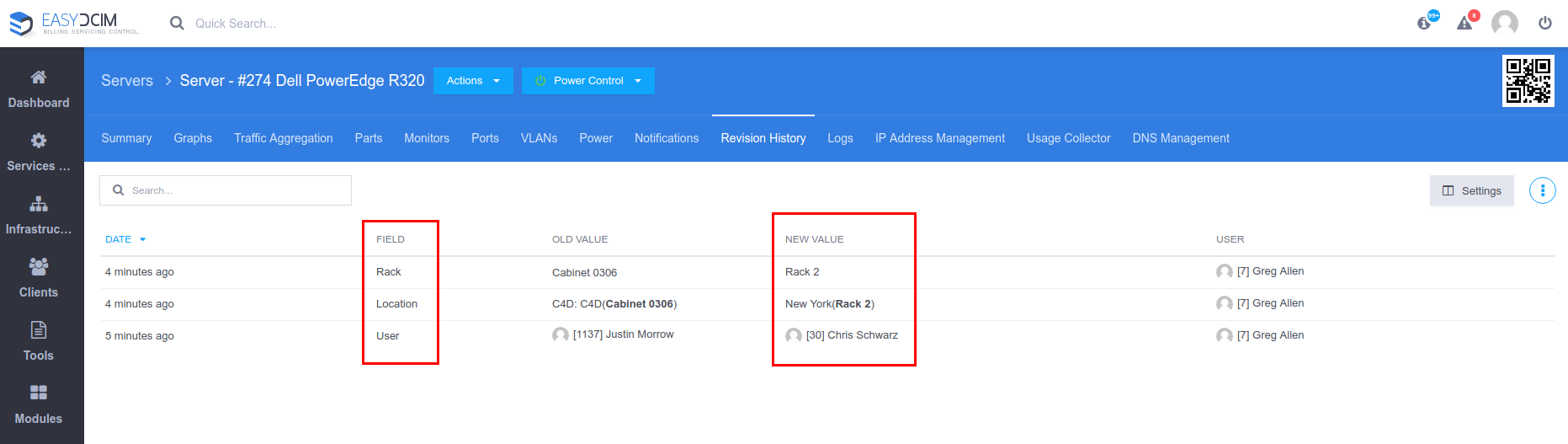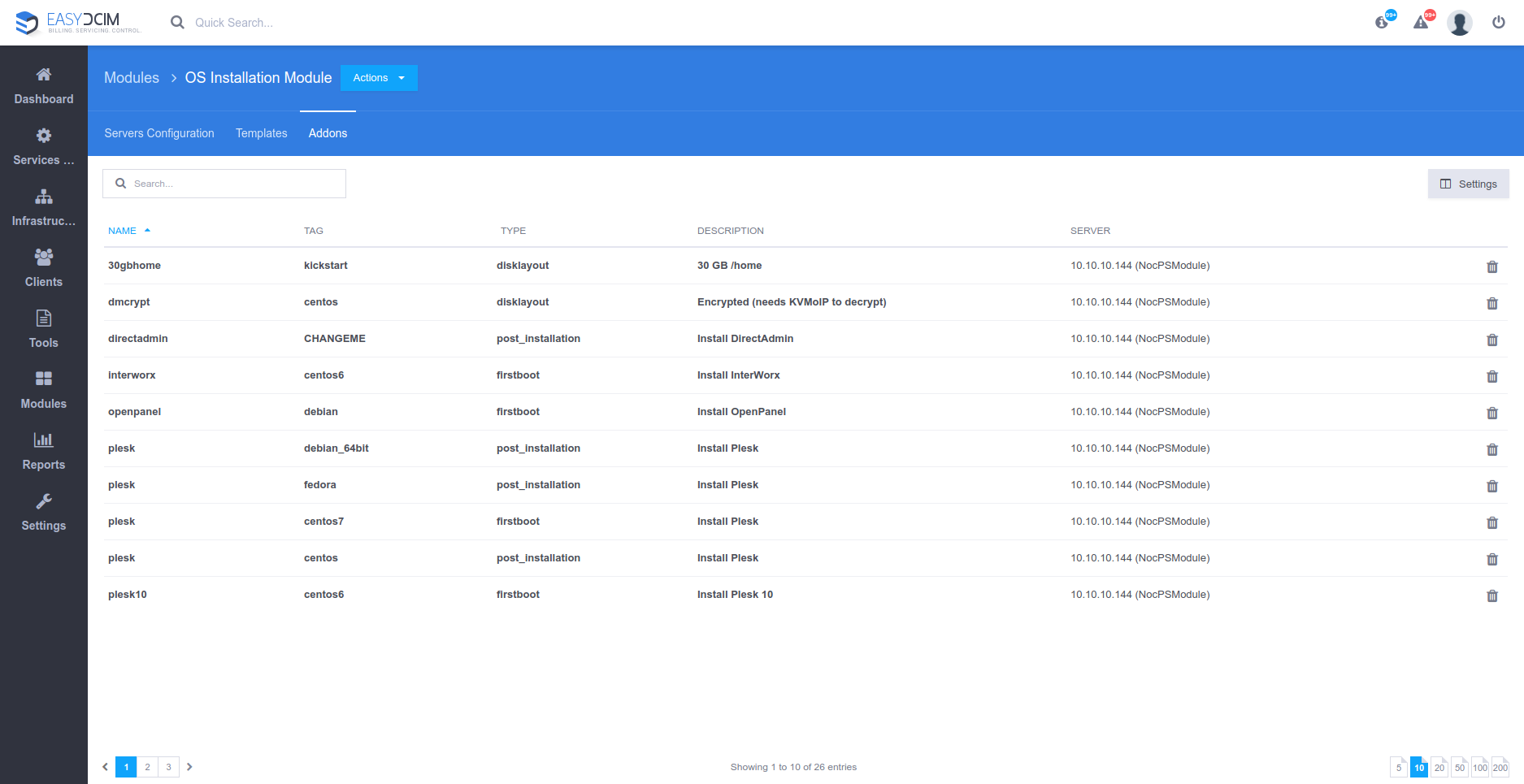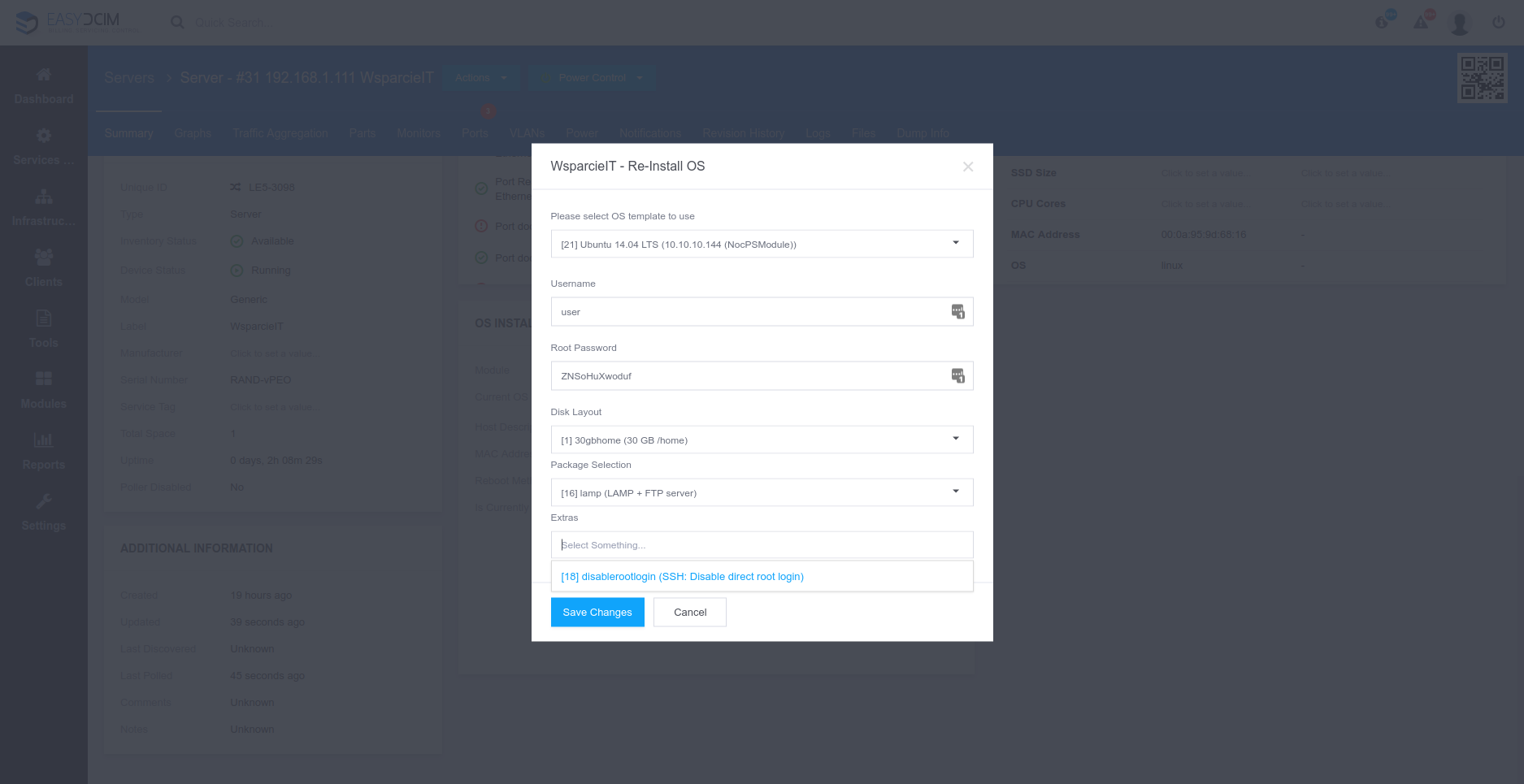There is one essential problem arising from owning a single, extensive data center or multiple but rather weakly coordinated server rooms – keeping track of the constant exchange of information may prove to be a bit of a challenge. Even spreadsheet programs have a hard time with standing up to the task since the data stored are usually no longer up-to-date, their accessibility limited to a few staff members only, or the rules of updating not properly standardized. And this is exactly when EasyDCIM – futuristic software aimed at assisting teams in harmonious maintenance of data centers – comes to rescue.
So how does the EasyDCIM magic work in practice? For the sake of quick demonstration, let us consider the following scenario. Several admins are simultaneously using EasyDCIM within one data center to perform various operations like for example creating new devices and editing their properties.
One of these admins – why won’t we call him Greg Allen, has just been instructed by the orders department to get ready the Dell PowerEdge R320 server for the person named Chris Schwarz. The server was successfully set up, added to the system, and assigned to the client so that it would be later on easier to identify.
After that, Greg Allen moved on to placing the device in the appropriate location and assigned it to a specific rack cabinet in the system.
All of the changes Greg has made with relation to the device up to this point were meticulously chronicled in the Revision History section of the EasyDCIM control panel. Owing to the precise documentation, every other admin will now be able to preview:
- when the last modification took place,
- what exact field was altered,
- what the previous value of the field was,
- to what value the field was changed,
- who updated the field.
Consider the Revision History an in-depth report which allows you to trace the entire life line of any device from the very moment of its addition as well as preview the list of such detailed information as the date, name of the admin and the exact changes connected with every single interaction made. Concluding, equipped with this invaluable knowledge, admins will be empowered in managing their data centers now more than ever before.
One more novel option of grave significance was introduced to EasyDCIM v1.4.2 alongside the Revision History, and that is the possibility to synchronize installation addons between NOC-PS and EasyDCIM. You have probably been often compelled to install also other software like Plesk, cPanel or DirectAdmin in addition to your operating system – rather a bothersome necessity than a fun ride, was it not? It is for this very reason that EasyDCIM again extends a helpful hand to all data center users, letting them to fully automatize the entire process of adding various elements to the system.
The addons are divided into the following 5 types:
- first boot – run during the first boot of the operating system,
- pre-installation – run before the installation of the operating system,
- post-installation – run after the installation of the operating system,
- disk layout – determining the specific disk partitioning,
- packages – determining the specific installation packages for a given system such as e.g. OpenSSH server, apache2, MySQL server.
Since every addon is assigned to a particular operating system by means of a tag, those addons which are incompatible with users’ operating system will simply become unavailable for choosing.
From storing priceless data on your network devices to harmonizing installation addons, all in one fell swoop – not until you have put these two slick options to good use will you notice how game-changing they can be for your business. Let EasyDCIM v1.4.2 spark off the Admin Experience you had long hoped for!