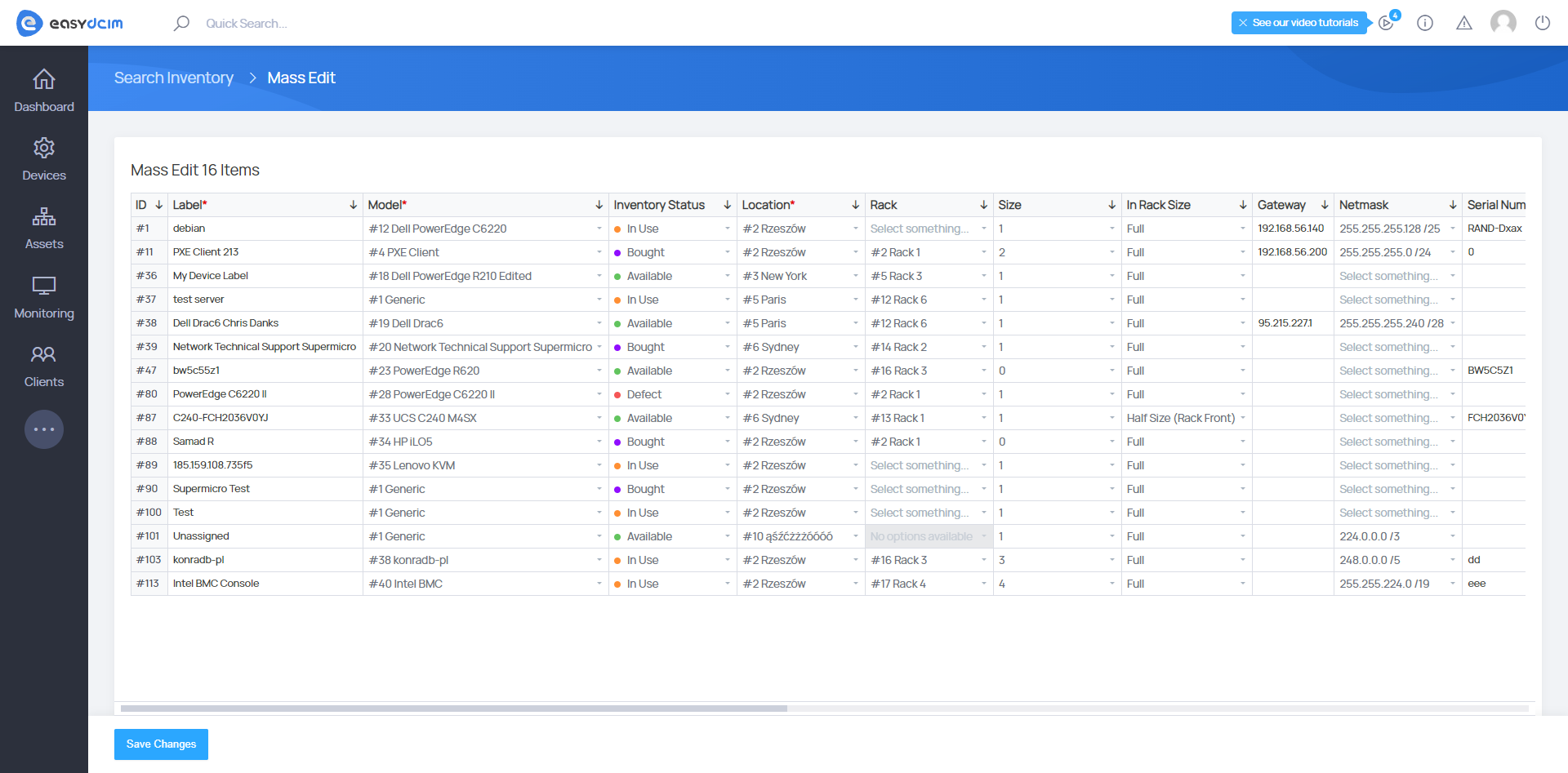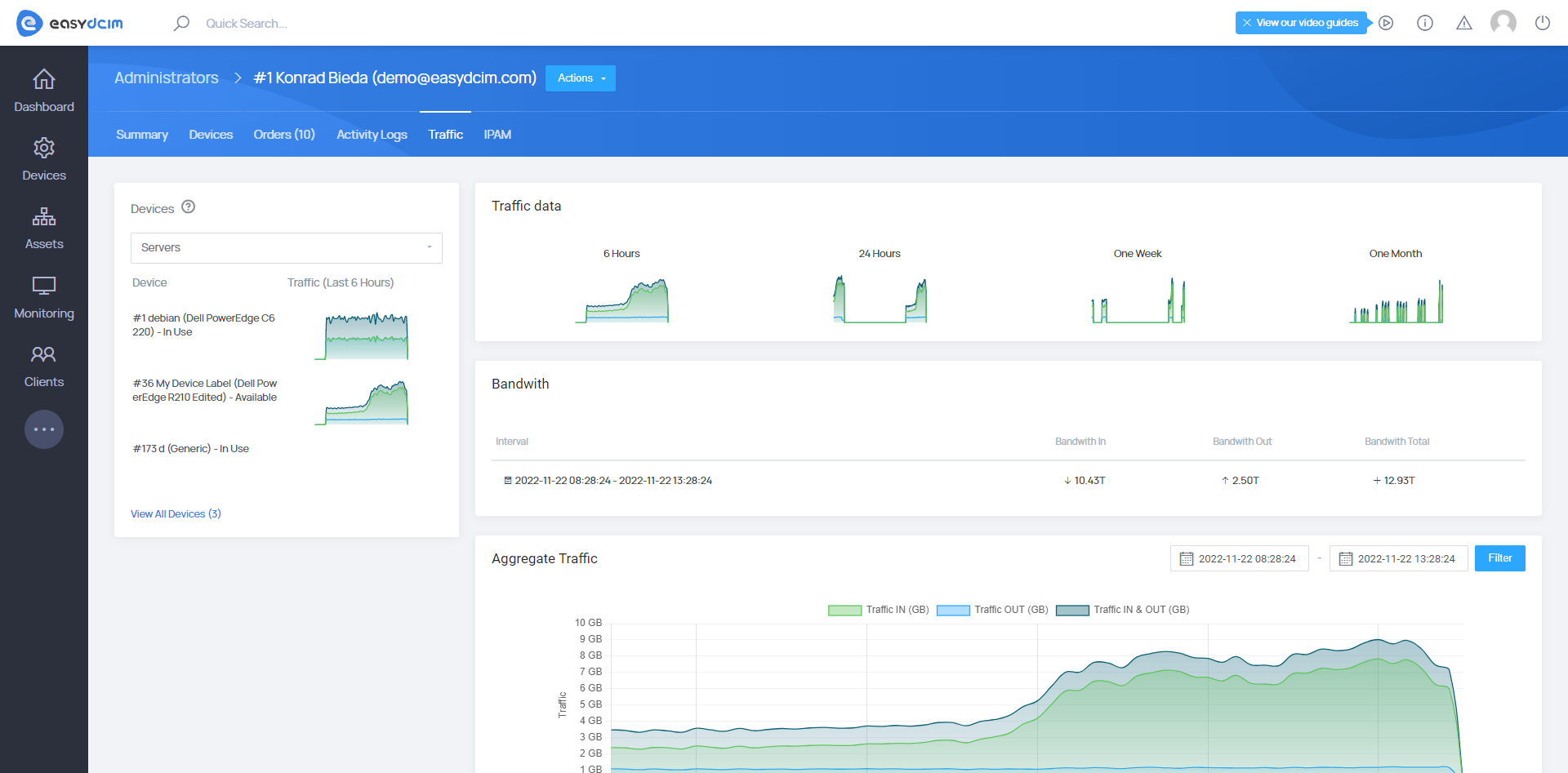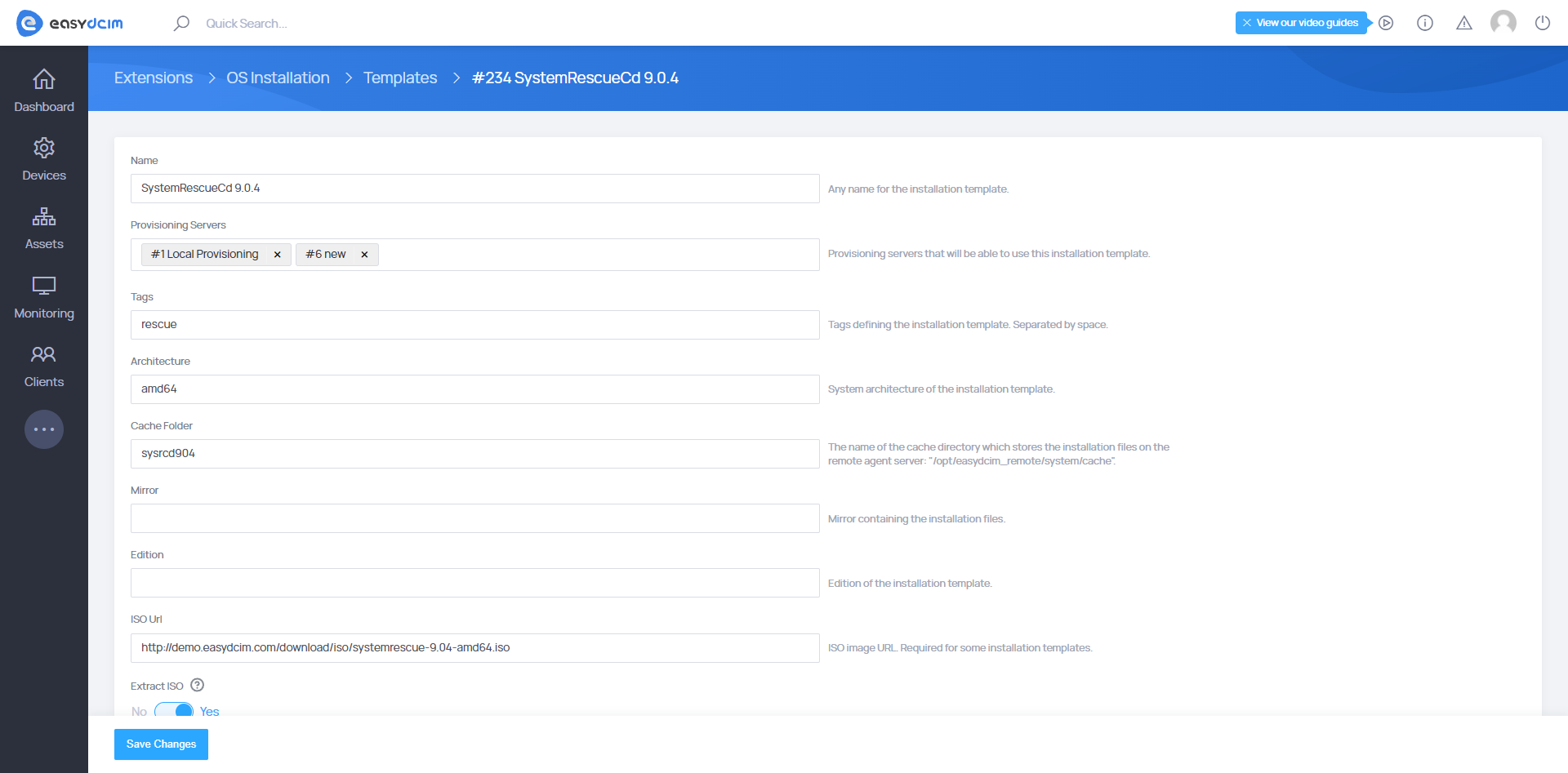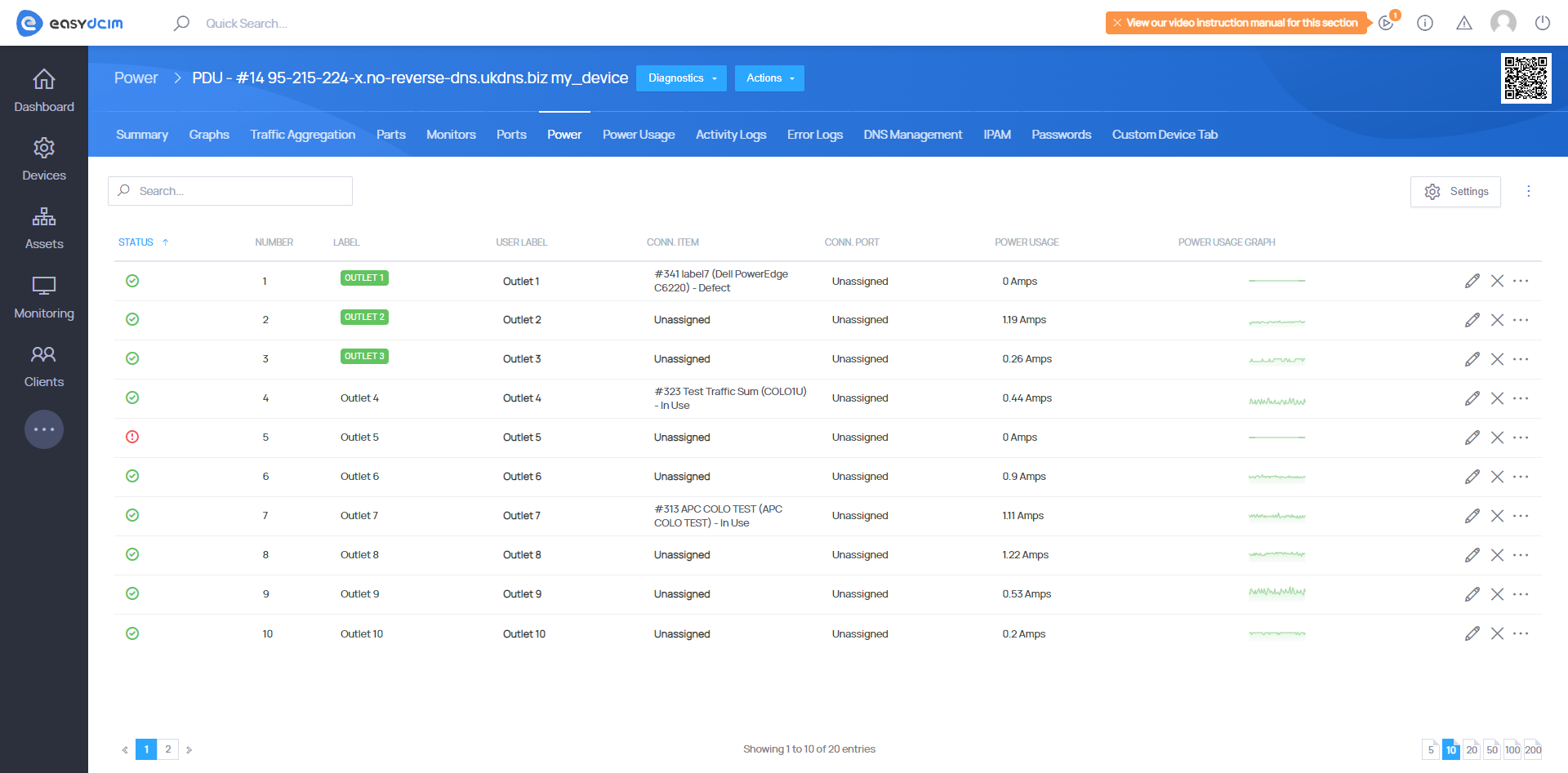Starting now, you can happily bid farewell to devoting more and more of your precious time in order to take care of monotonous tasks which lead to another deadline missed. Thanks to the release of EasyDCIM v1.9.3, you’ll be able to complete actions that used to take you hours in a matter of seconds using the new tool for bulk editing. Let’s find out precisely what we managed to come up with this time!
Bulk editing no longer just a wish!
Let’s face the truth: on more than one occasion you wanted to make some changes to all of your 8 servers or edit just one detail, but in 10 CPUs. We bet that the first thought that crossed your mind was “Oh, how I wish I could just modify items in bulk and not each one individually!” You don’t have to wish anymore, as it’s at this very moment that we present a brand new feature that will get rid of the repetitiveness: “Mass Edit” option!
Similarly to what the “Mass Add” tool of the 1.8.3 release is capable of, you’ll be able to quickly edit as many devices or items of the same type as you need! This new option can be accessed from multiple tables such as “Search Inventory”, “Servers” or “Network”, providing you with a really quick access to bulk editing. Would you like to take a look at all changes you performed? Simply view the Mass Edit Summary and you’ll have them all on display!
User traffic consumption outlined
“Total Traffic” is a spanking new option of the 1.9.3 release that will shed light on the bandwidth consumption of all given user’s devices. This tool will enable you to view information in graphs on:
- Devices, putting in the picture the traffic of those assigned to a given customer,
- Servers, giving insight into the traffic of all of client’s assigned servers,
- Orders, summarizing the traffic of all colocations and servers ordered by the customer.
It’s never been that effortless to lay hands on all crucial bits of information you were looking for!
What’s new with EasyDCIM extensions?
The 1.9.9 update of OS Installation supports SystemRescueCd 9.0.4, a new installation template for managing or repairing your system and data. This popular toolkit isn’t the only addition of the latest upgrade – Detect Hardware is a new version of a template that, as the name perfectly sums up, is responsible for detecting the hardware installed on a dedicated server.
Last but not least, we are proud to unveil PDU Management 1.2.3, where the new type of graphs gather details about power consumed by single outlets on specific APC and Raritan devices.
It’s our top priority to ensure that you can fully benefit from the full potential of everything you have just read about, and for this very reason we want to remind you once again of the crucial migration to Debian 11. You are welcome to use our detailed instructions, or even leave it completely to our team – how does that sound?
We in no way want to take away the pleasure of discovering each detail the new EasyDCIM v1.9.3 has to offer, so let us cordially invite you to explore it yourself!