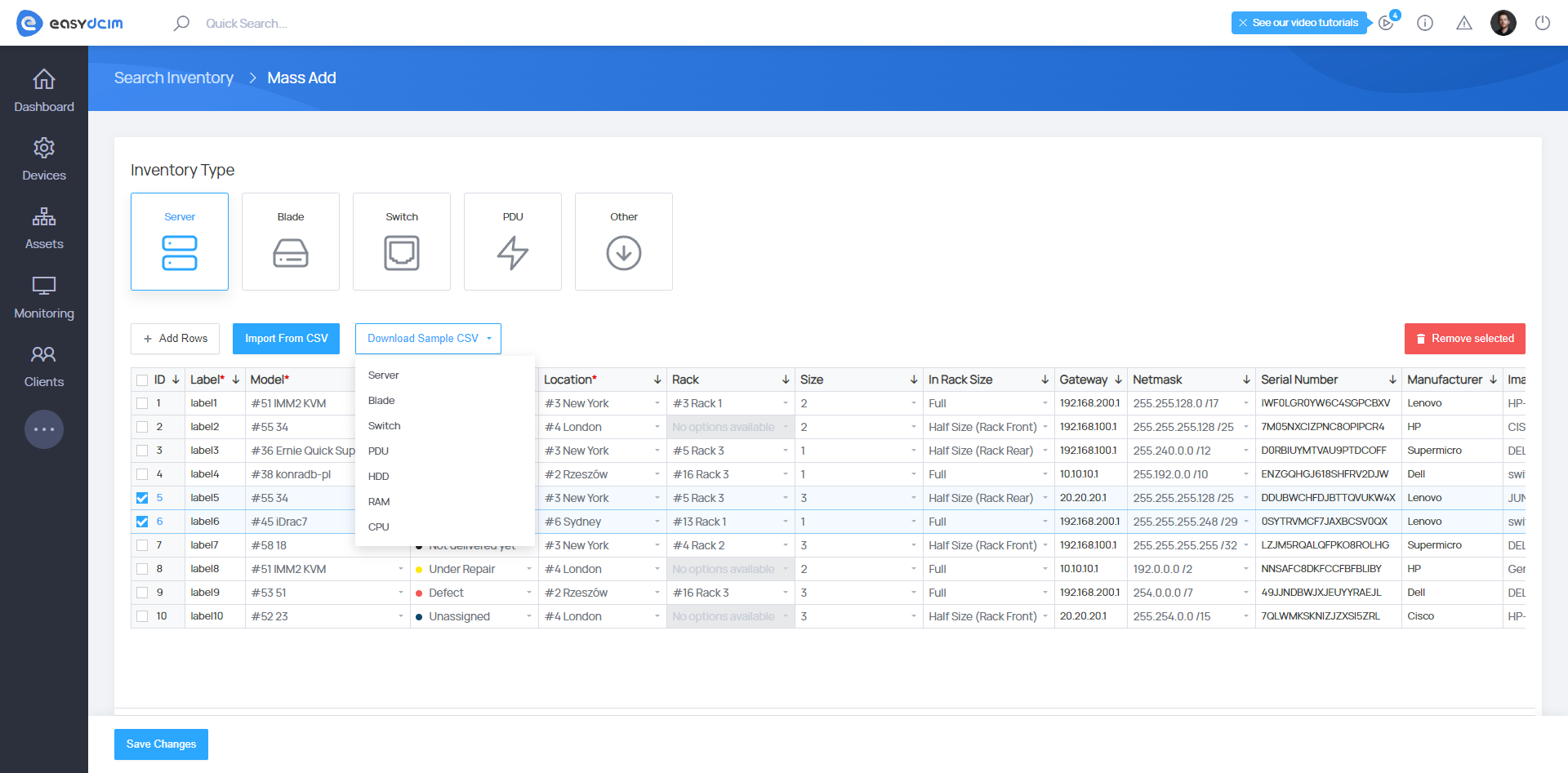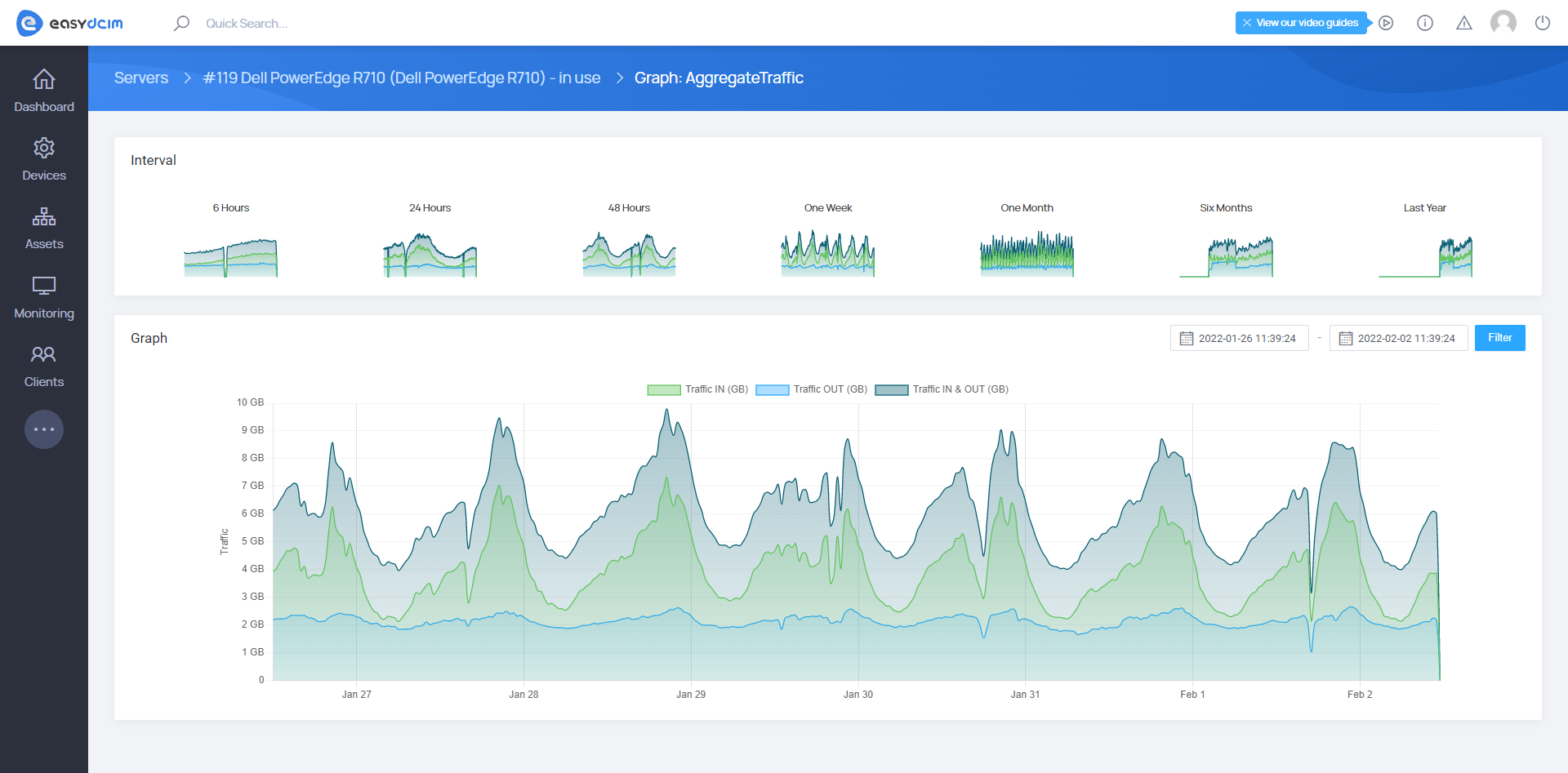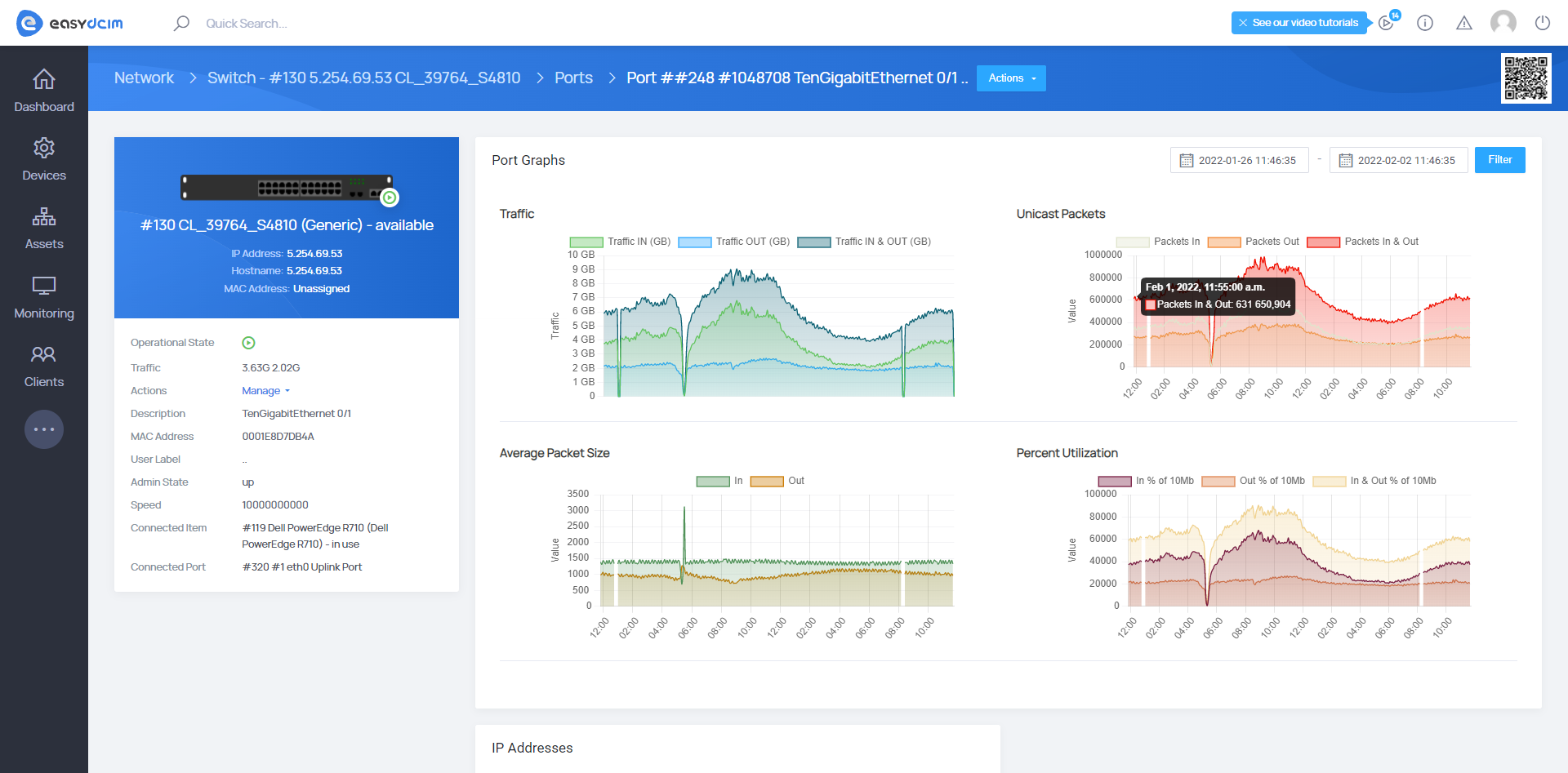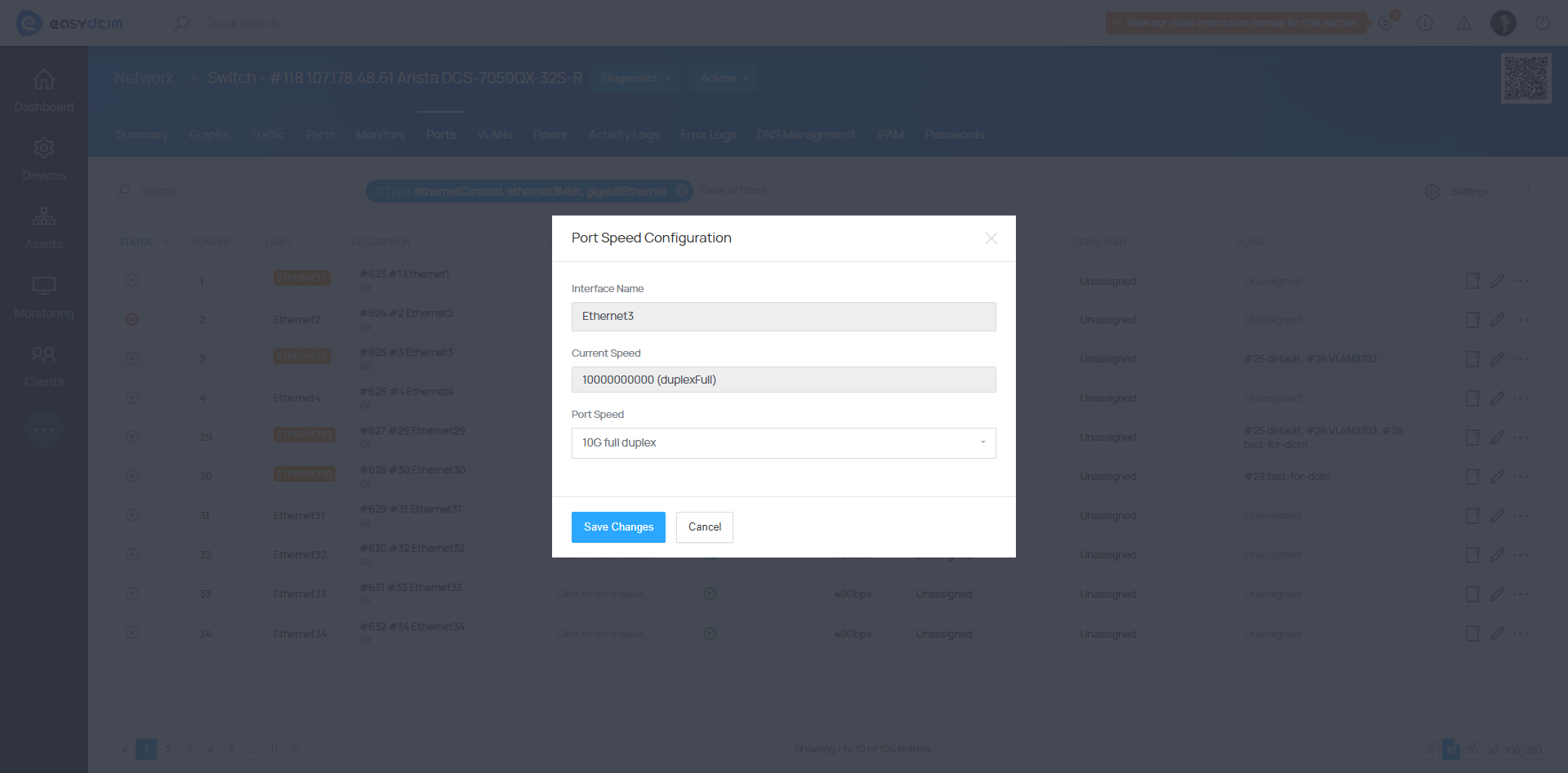As a data center owner, spare time isn’t likely something you have at hand in overly large amounts. There are quite a few things we imagine that you have a lot of though… like tasks to accomplish, and deadlines to meet. So how not to break down under the strain of overwork and carry through the business chores in a shorter time? With EasyDCIM v1.8.3 of course!
Leap into (bulk) action!
We would not do justice to the mightily time-saving nature of this just finished 1.8.3 release without turning the spotlight on a brand-new feature empowering you to add devices or items in bulk. The “Mass Add” tool has been introduced to free you from the repetitive, mundane task of manually creating inventory items one by one… We’re getting a headache just thinking about it. Fortunately, those rough times are over, as now you can easily – and above all quickly – add as many devices or items of the same type as you only need.
If you take a good look around this new set of equipment, you certainly won’t fail to spot an additional option for managing the bulk import from a CSV file. The possibility to import data about all your devices and items at once will come in particularly useful for new EasyDCIM users during the early phase of migration from other systems. And to make this entire process as comfortable as it is express, the form of the table with inventory elements mirrors that of the world-popular Google Sheets (with all proportions intact).
Next chapter of visual makeover
What only adds to the modern look and feel of EasyDCIM, manifested specifically in the visually pleasing 1.8.0 edition, is a new driver based on “Chart.js” that has been implemented to handle interactive graphs in the backend. Naturally, previous graph types are still supported, so you can freely specify in the global system settings which one exactly you would like to apply.
Apart from an even more tasteful model of data visualization, the update is also responsible for enriching the repertoire of available graphs with as many as 13 new ones, presenting such important insights as:
- Aggregate Traffic
- Average Packet Size
- Load
- Network Traffic
- Percent Utilization
- Ping
- Power Usage
- Remote Agent Status
- Remote Poller Performance
- Status
- Traffic
- Unicast Packets
- User Aggregate Traffic
Greater controllability at hand
Is he using his port too much again? No worries, you no longer have to stand idly by. Because next time one of your customers starts generating a high traffic on their Arista VEOS device, you can simply change the allowed speed of their port to a lower one.
All credit goes to Switch Management For EasyDCIM v1.4.1.
Working hard will only get you far but working smart will propel your business to heights you have never even dreamed of. The changelog will take it from here to bring you up to speed on other newly established powers within EasyDCIM v1.8.3. Enjoy!