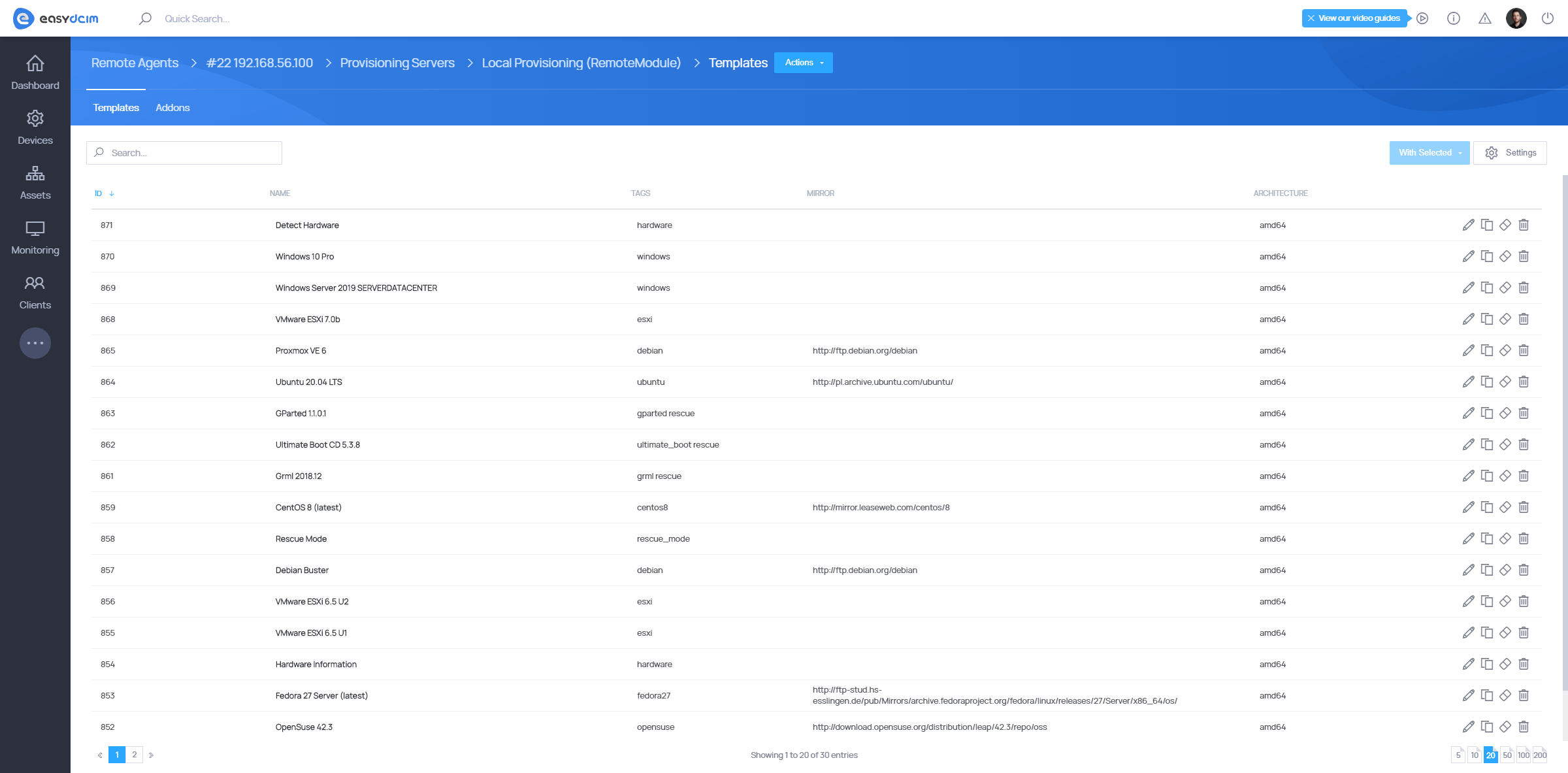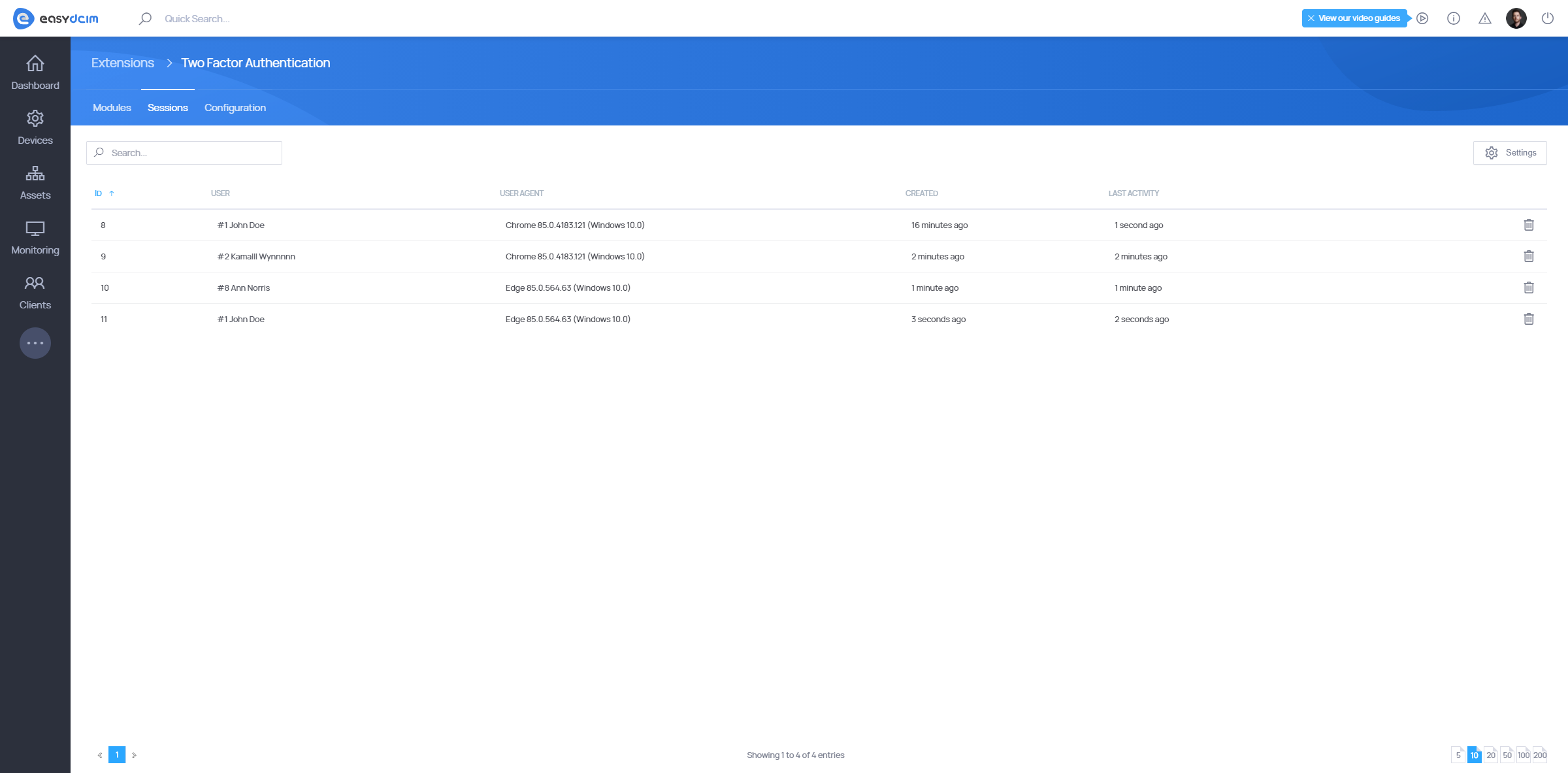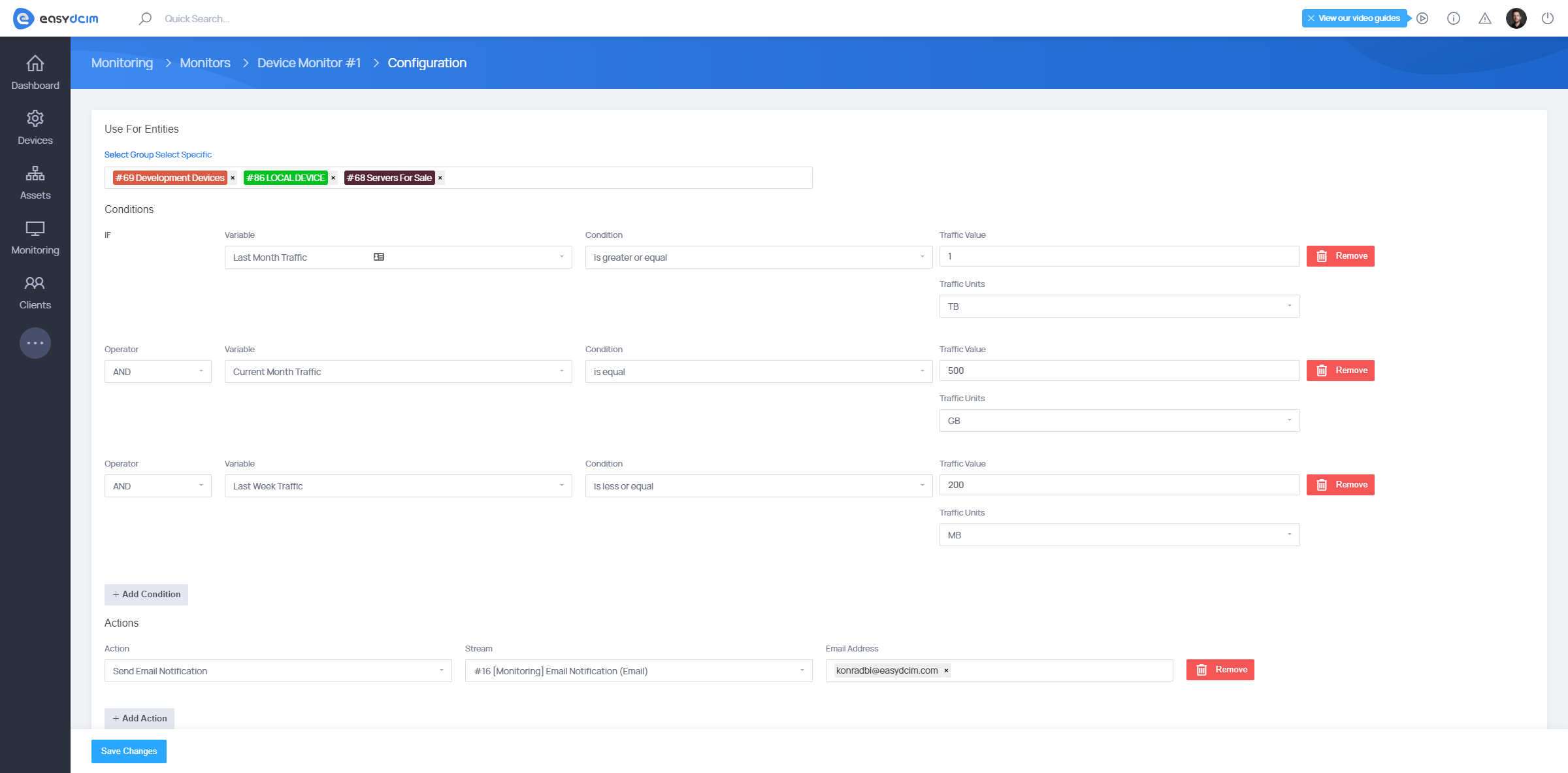There is quite a number of factors to be considered when pondering the question of what has a direct bearing on the pace of EasyDCIM’s functional growth. One such facet of particular importance are the modules dedicated explicitly to making this control panel even more of an intelligent solution. Guided by this conclusion, we have decided to foreground the modules’ updated choice of features in this spanking new release of EasyDCIM.
Sit back and relax as we have the pleasure of walking you through the quality-filled confines of EasyDCIM v1.7.1.
Another layer of data fetching automation
To whet your appetite, we begin the exploration with the most valuable addition – the “Detect Hardware Information” system template brought by the OS Installation For EasyDCIM v1.9.0 module.
The template is meant to be run on a given server so as to detect its specification, and then complete all the essential information automatically in EasyDCIM, that being:
- Quantity, model, and type of processor
- Quantity, model, and size of hard drives
- Quantity, model, and size of RAM
- Quantity and type of network interfaces
- Mainboard name and model
- Device serial number
- Device label
- Device manufacturer
Hassle-free handling of admin sessions
The Two-Factor Authentication For EasyDCIM module has been developed further into the 1.1.0 version that brings about substantial improvement to the security of the entire back-end section owing to the innovative mechanism for managing administrator login sessions.
The new formula grants you the possibility to delete the no longer relevant sessions, as well as automatically remove sessions that exceed the exact duration you have yourself previously defined. Sounds neat, doesn’t it?
Device transfer on 24-hour watch
This landmark release also features 5 new conditions implemented into the 1.1.0 version of Advanced Monitoring For EasyDCIM module, designed to measure the device traffic in the following time frames:
- Last Hour Traffic
- Last Day Traffic
- Last Week Traffic
- Last Month Traffic
- Current Month Traffic
With these newly supplied tools, you are empowered to configure the preferred transfer limits for devices according to which custom email or Slack notifications will be sent.
For instance, if you would like to email your customers once their monthly transfer exceeds the allowed 1 TB, you simply add the suitable settings to the Last Month Traffic condition, and define the corresponding contents of the message. Then, when the condition is fulfilled, your clients will receive an email saying: “Hold your horses! The limit has been reached.” *
We got down to brass tacks so that you have a good grasp on EasyDCIM v1.7.1, but there surely is more to it than meets the eye. Take this general overview of new possibilities as a cordial invitation to explore the release in full depth!
* …or any other note you see fit. 😀