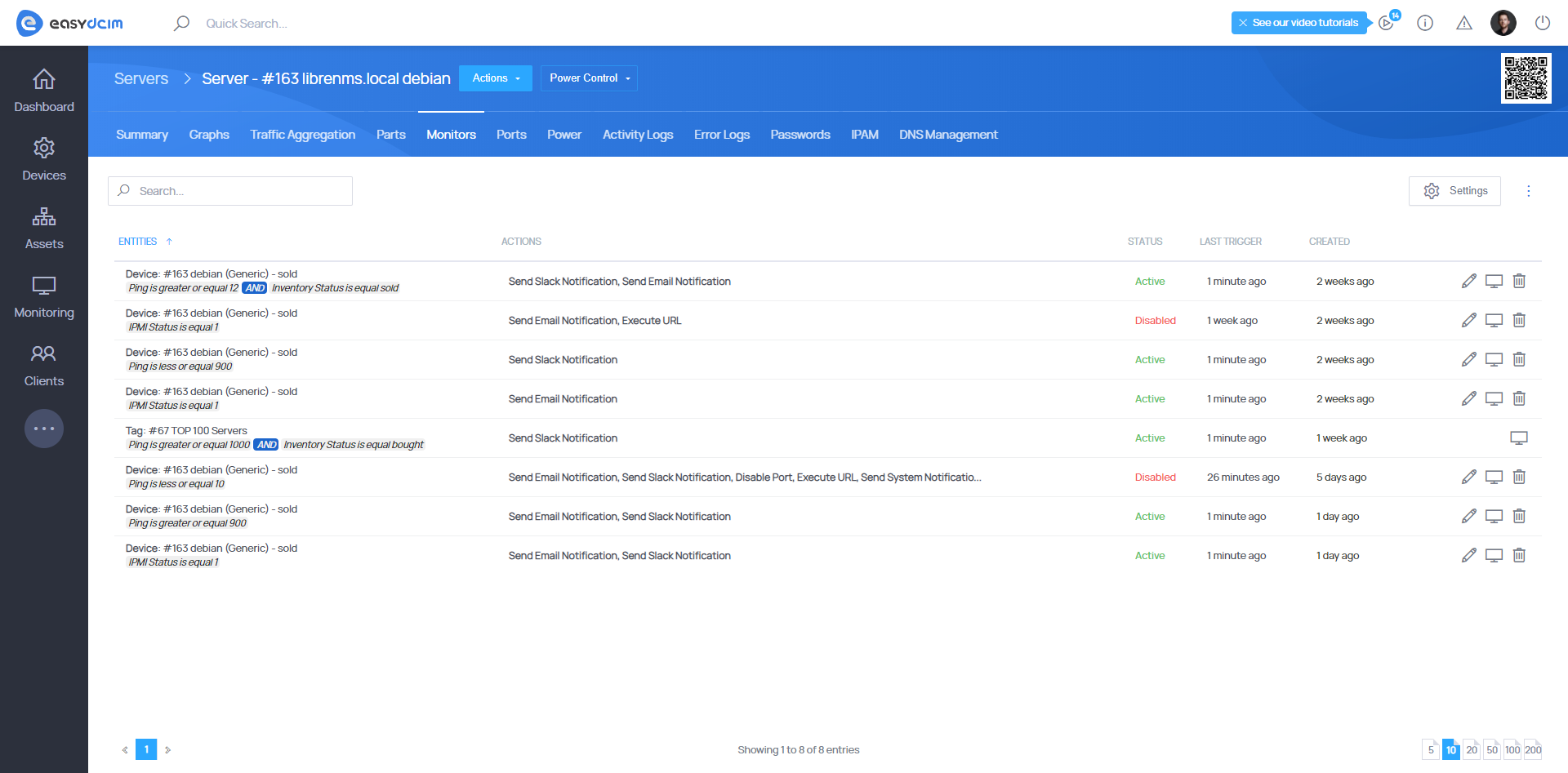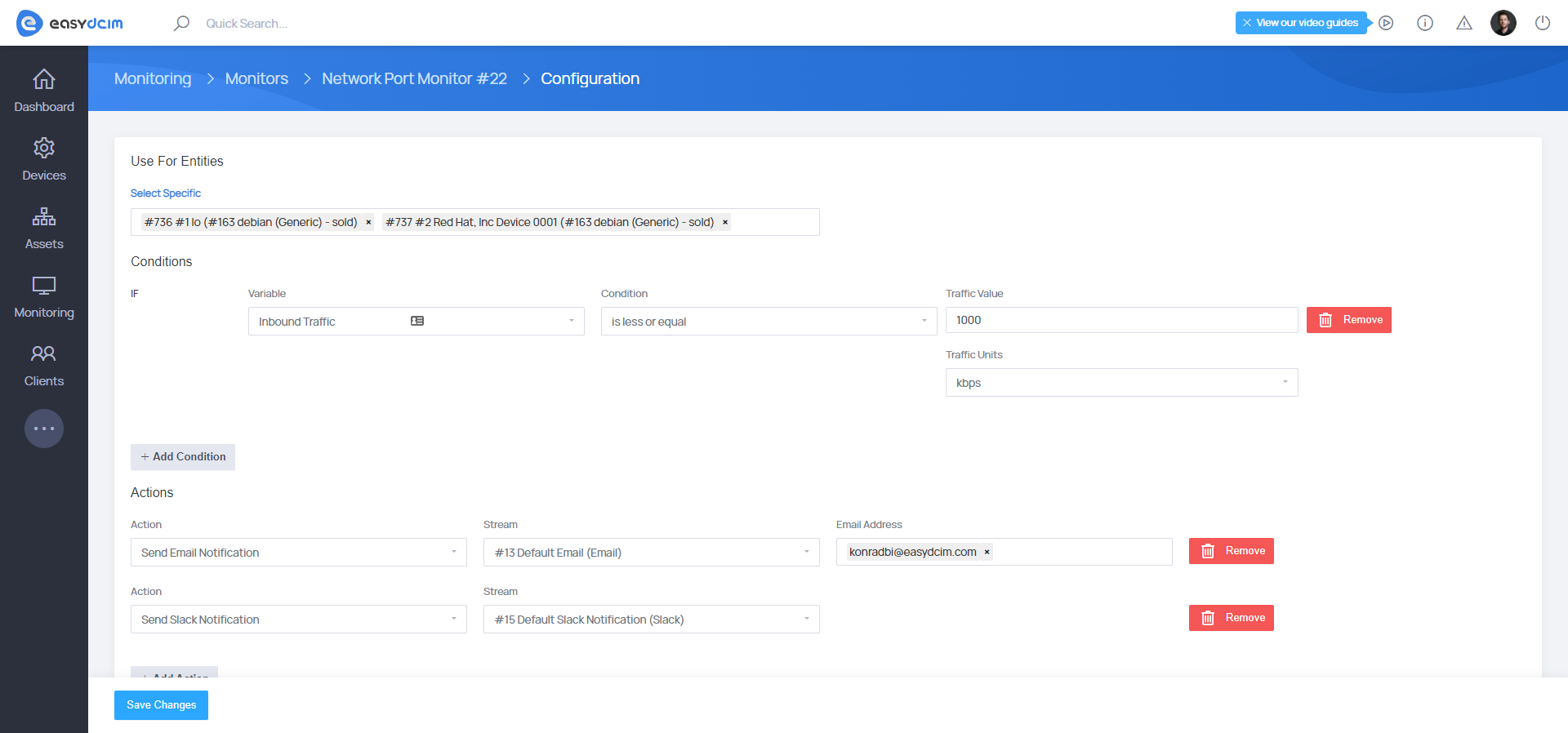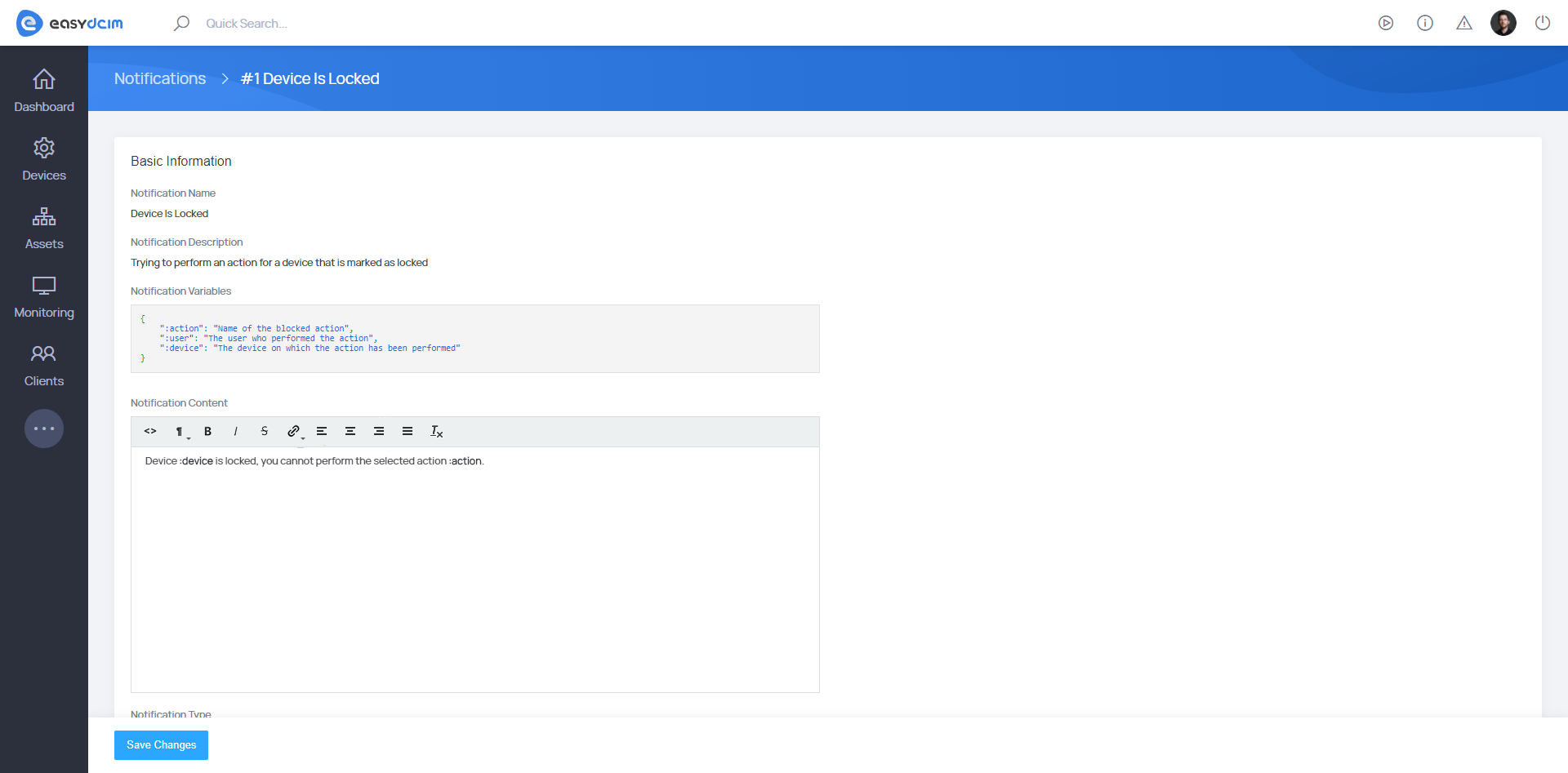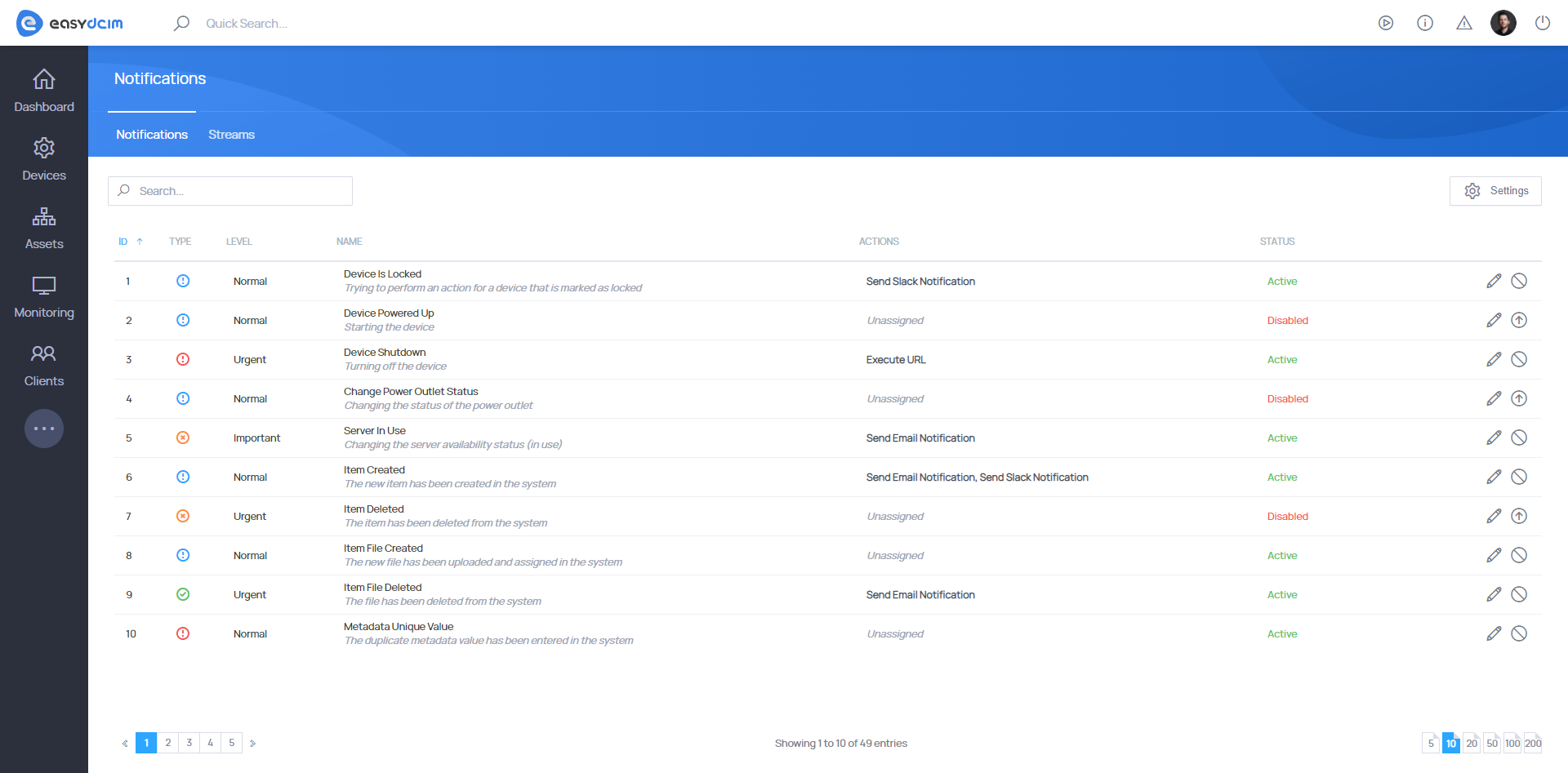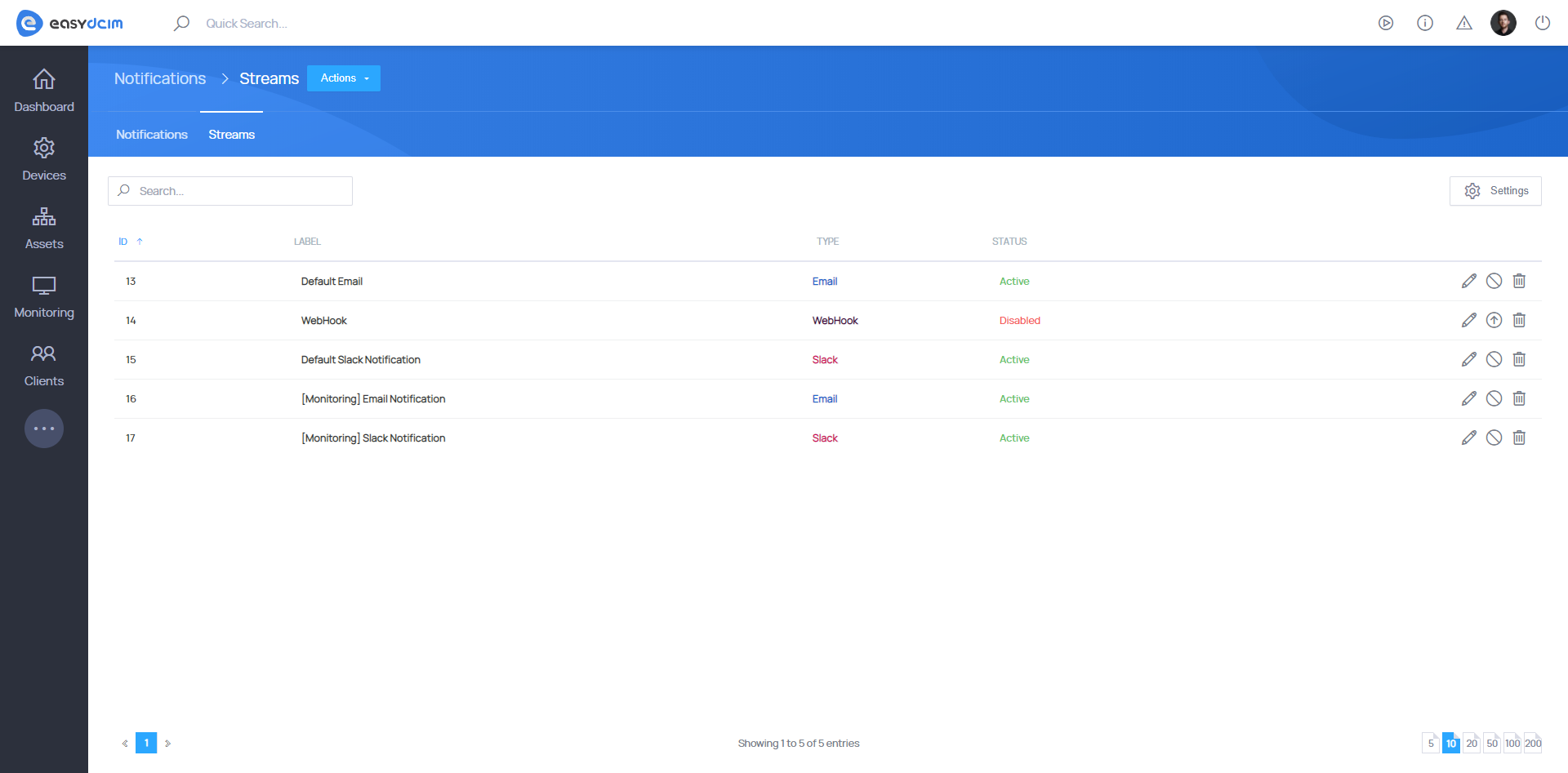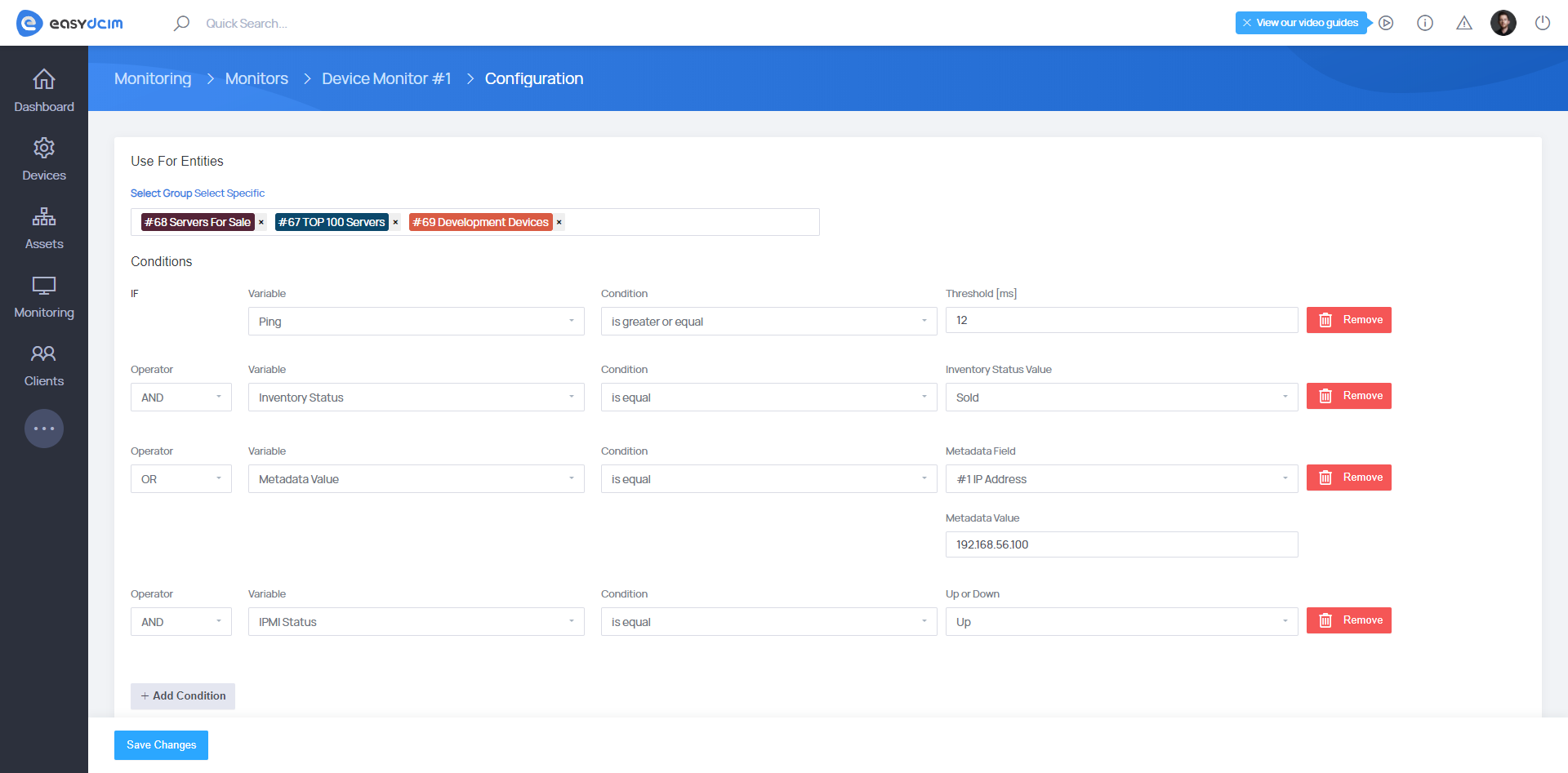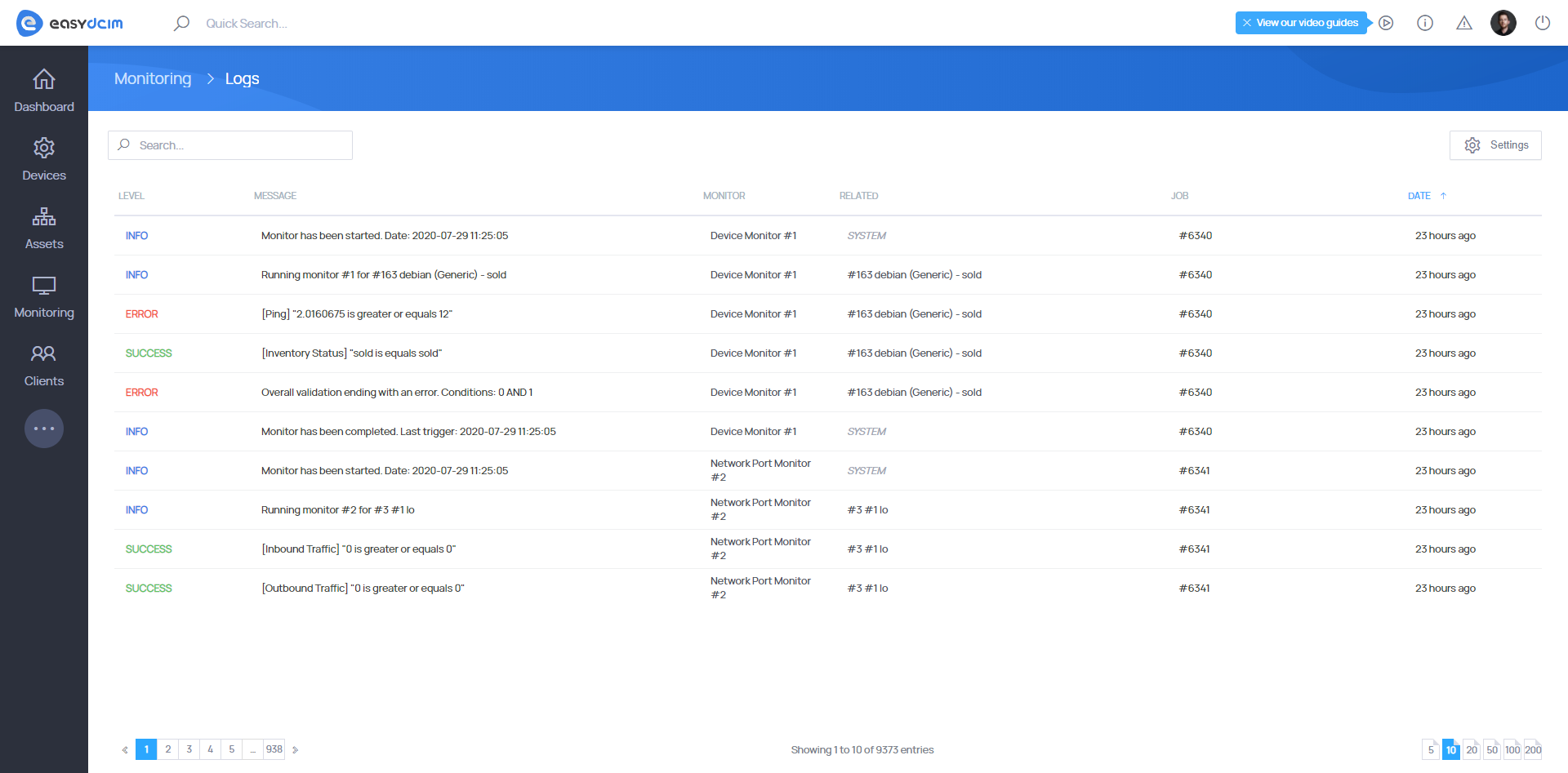During the course of the last few months, EasyDCIM has been successfully undergoing a set of varied changes, mainly touching upon the offered functionalities and UX. All these alterations had one factor in common, that is the persistent striving to advance our system to consequently let you manage your data center without needless effort.
But as you will see for yourself in a few moments, the milestone 1.7.0 release brings this subject to a whole new level!
Monitoring – prevent it, before it happens
Careful watching over one, even fairly intricate piece of equipment may sound like a demanding but still fairly achievable task. Problems start to build up, however, when your infrastructure expands into a more entangled web of mutual dependencies. Power and connection issues, traffic overload with countless other pressing issues can all cause system failures and lead to downtime. This is even more likely if you cannot afford your staff to spend long hours to perform a daily check of every single part of your inventory.
Fortunately, data center owners are no longer left to their own devices, so to speak! Aided by the all-in-one monitoring tool included in the EasyDCIM milestone 1.7.0 edition, you will deal with this enormity of day-to-day supervisory operations in an entirely effortless manner.
With our unique solution, you will be always up to speed about the status of all your devices. How exactly? The first step is to create new system monitors, either for devices such as switches, servers, routers, etc., or network ports – all according to your current needs. And in case you would like to use one specific monitor for multiple entities, you can quickly assign it to all of them at once by using tags.
When it comes to monitors configuration, you will be enabled to choose suitable variables per each of them such as the device’s IPMI and SNMP connection status, IP and MAC addresses, uptime or network port traffic, and then select proper conditions for each variable to easily access just the piece of information you need.
Once everything is set up, you would surely want to see how it all works in practice, wouldn’t you? Great news – conducting a real-time inspection of how your monitor functions will let you oversee whether you set up everything like you wanted or if any other alterations are still required.
Re-engineered notification intelligence
Voila – you have just established your own system monitor! But this is just the first part of the tool’s genius. Since device monitoring is equally important as receiving proper alerts right on time, we have also taken a closer look to this particular section of our system and given it a substantial boost.
Naturally, our newly established monitoring kit covers also the possibility to set up personalized notifications sent via email (either to the defined addresses or directly to the owner of a particular server), through Slack or simply displayed within the system itself, but there is also the possibility to execute the defined URL instead.
But there are many more changes in this field. As some of you already know, in previous versions of the system, the majority of notifications was executed only within EasyDCIM itself, only a small portion was delivered via email to the administrator who was not capable of interfering with their settings. Now it all changes!
Thanks to the brand-new “Notifications” section, you will be able to:
- Define when notifications are to be sent and through which channels: email addresses, Slack channels or webhooks.
- Search through the list of all previously defined system notifications, edit or deactivate any chosen one in case you find it unnecessary.
- Assign any number of actions you want to be performed when a given notification occurs.
New module – Advanced Monitoring For EasyDCIM
Before we depart and you throw yourself into exploring all the new opportunities awaiting you in the 1.7.0 version, let us come back for a brief moment to its central part – the monitoring toolkit. Perhaps you feel like we could have still squeezed some more out of it? You had better give a closer look at the newest addition to the EasyDCIM-dedicated modules – Advanced Monitoring For EasyDCIM!
Supported by effortless management of all monitors created across the platform, the access to their system logs and the ability to define more than one condition per monitor, you will have just the perfect means to stay well informed about the condition of your business, make effective, data-driven decisions and respond to unexpected events right on time.
As you can see, monitoring your devices and managing system notifications in EasyDCIM is as straightforward as it is beneficial to any data center provider. Put it to practice yourself, and reach out for more gripping news on the 1.7.0 edition.
It’s high time to rediscover your business!