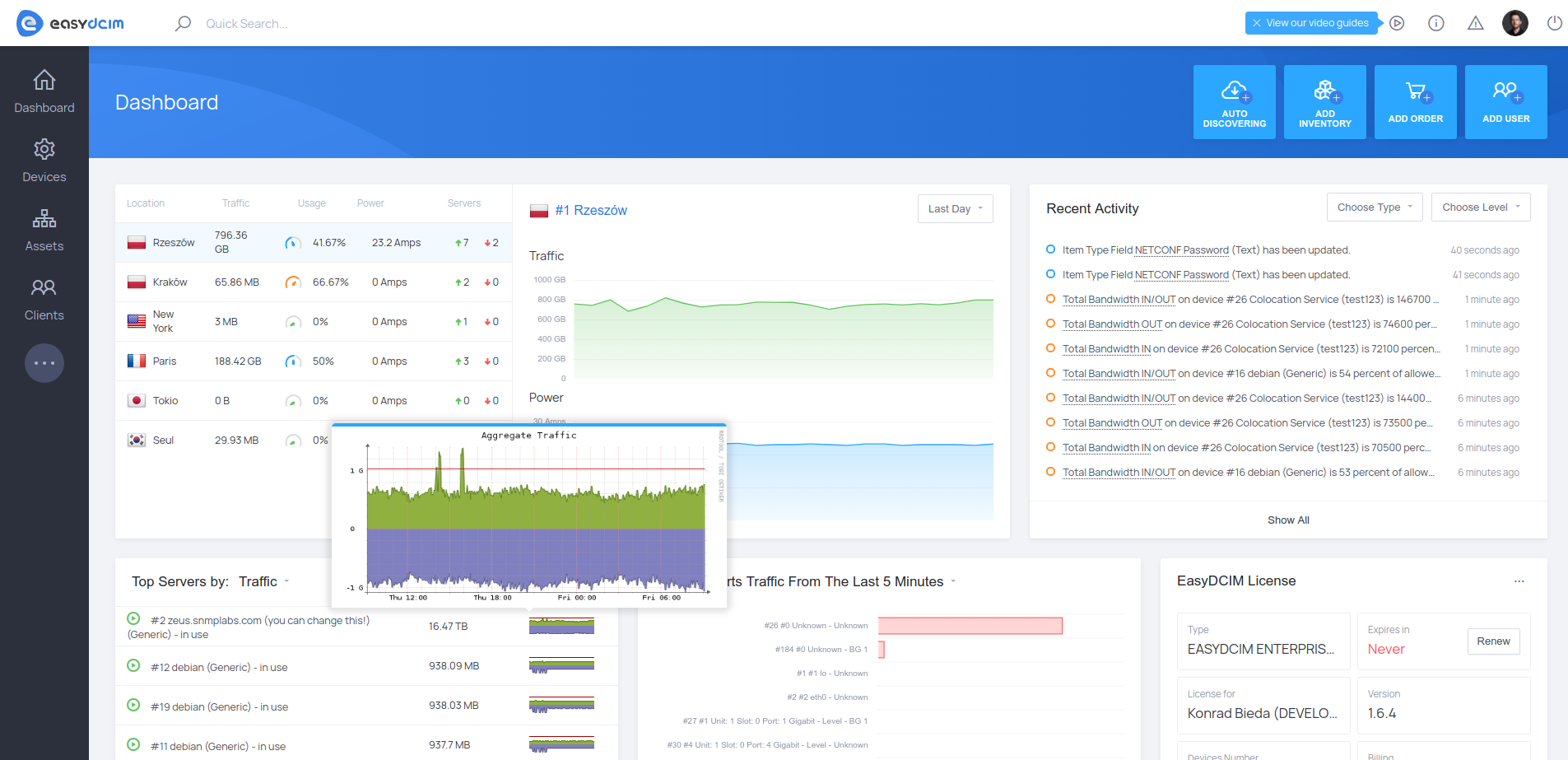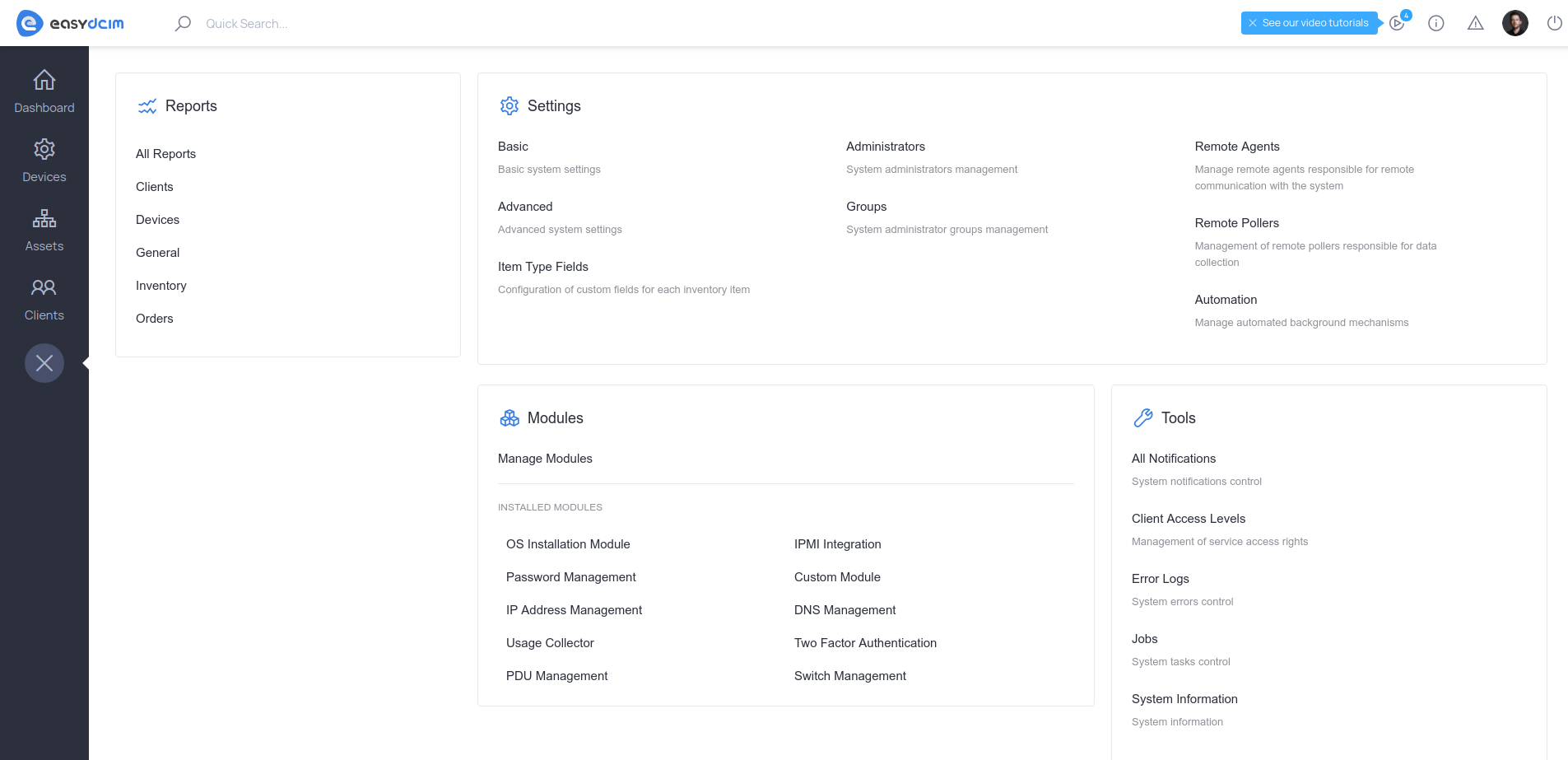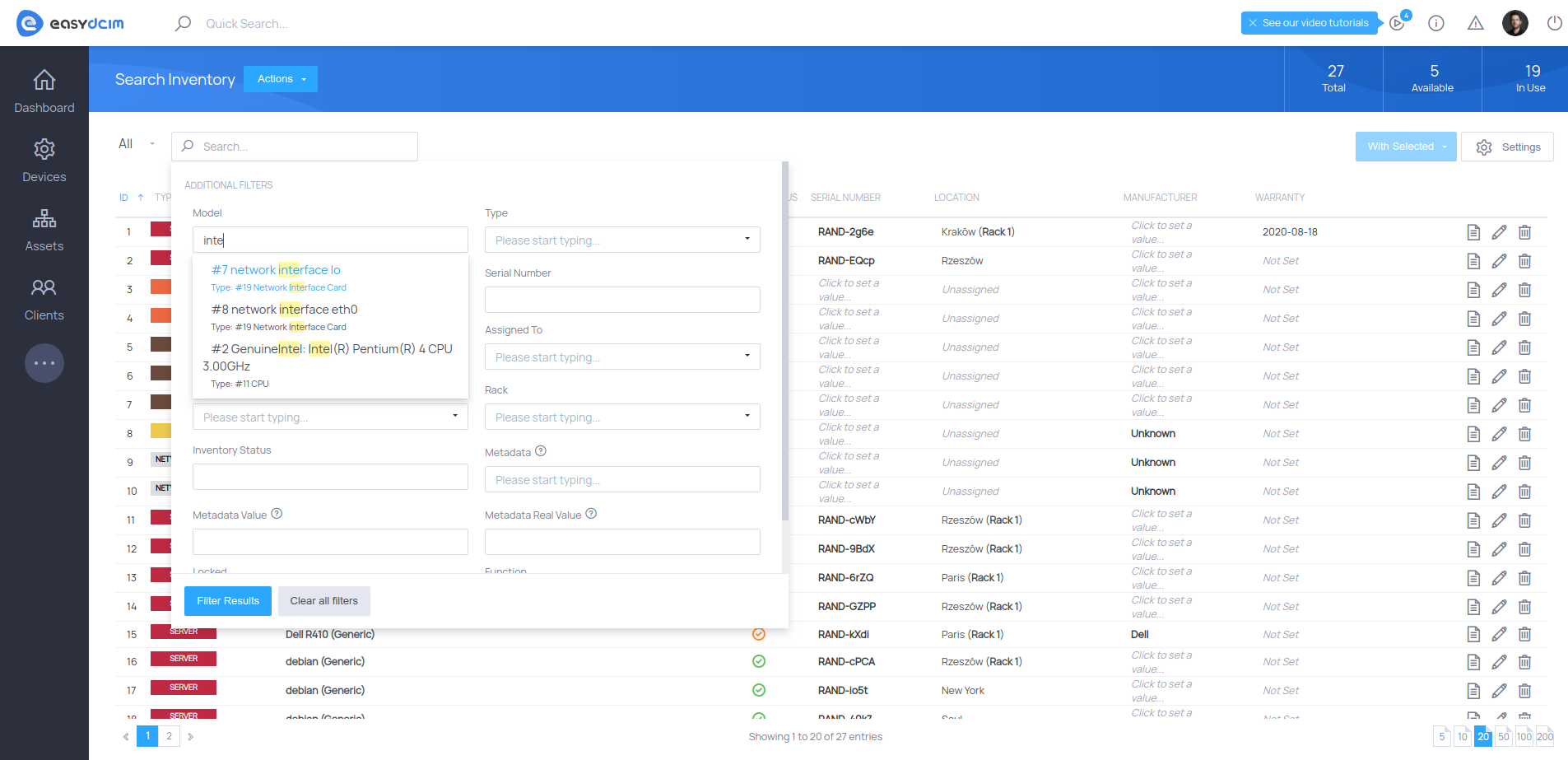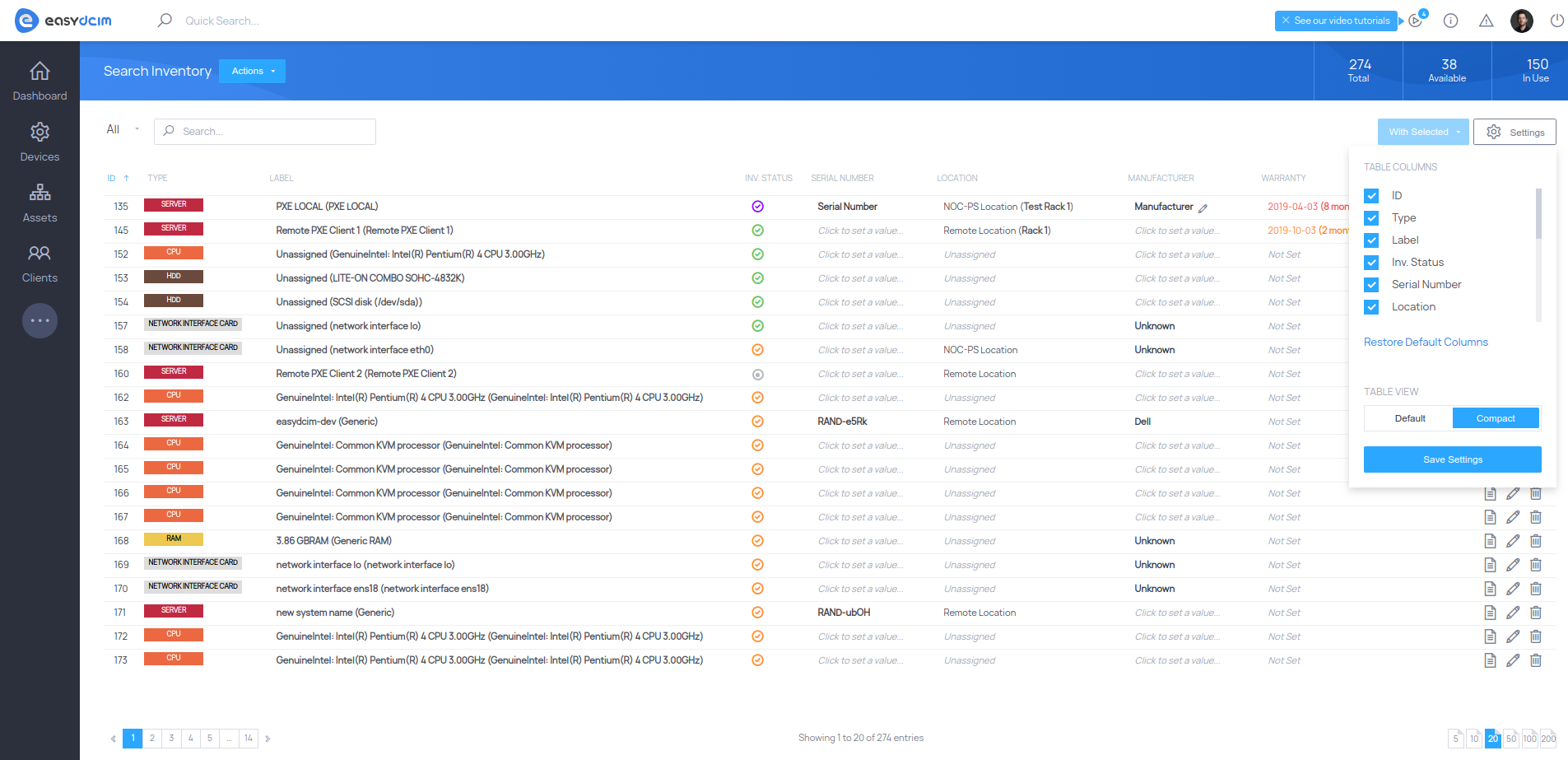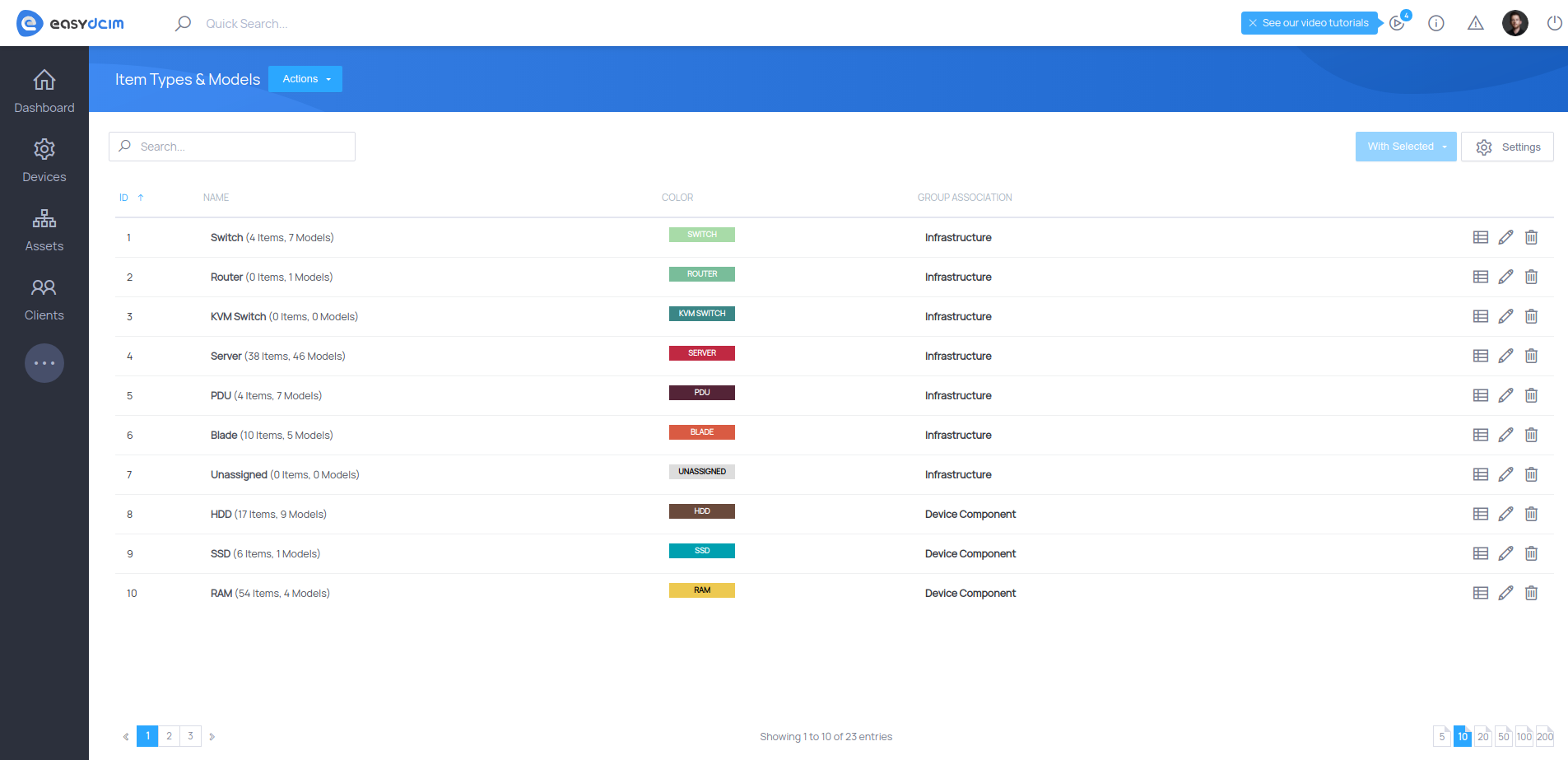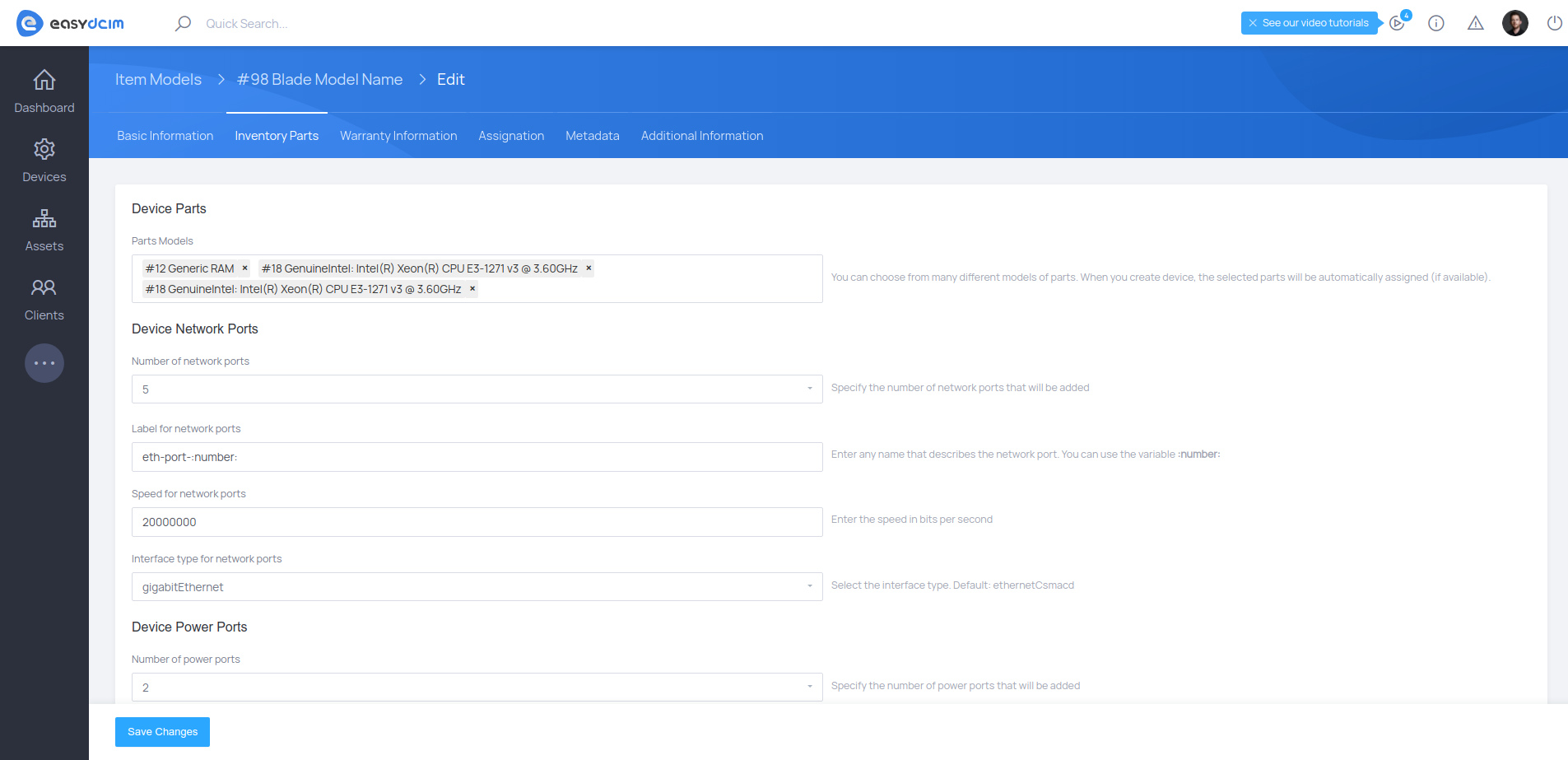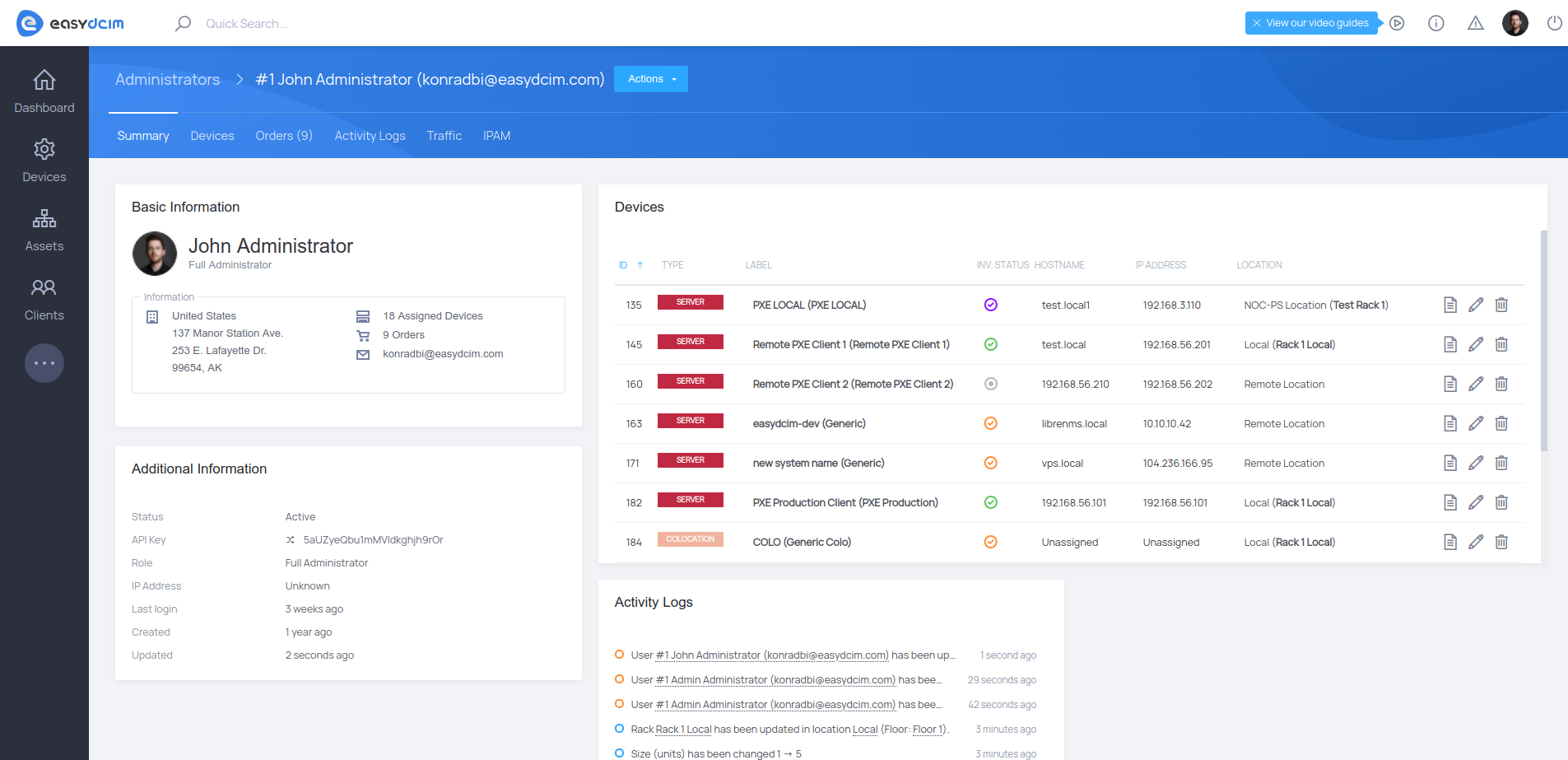Websites, web applications, and software in general have been progressively becoming more complex as the industry’s technologies and methodologies advance. Consequently, user-centered design is no longer just about creating a positive experience with the product – above all, it should now aim primarily at the speed, efficiency, and effortlessness of use.
Captivated by the premise to keep things simple while still providing further supplementary functionalities, today we are taking another crucial step towards the reconciliation of the ever-expanding arsenal of server-related tools with the intuitiveness and swiftness of browsing through them. Ladies and gentlemen, let us present to you the comprehensively revised EasyDCIM v1.6.4!
Rearranged menu layout
It is not a rocket science that the main navigation menu is the most important bridge for the customer-software interaction. To be even more precise, the entire relation with the platform starts at this very point. Hence, in order for the administrator to gain immediate access to all the most crucial sections and instruments, we played a little with the already existing menu elements.
Firstly, the entire menu layout was utterly redesigned and grouped afresh. Some of the key elements were pushed to the front to make sure that no vital detail contained in them slips your attention ever again, and these include the following: “Dashboard”, “Devices”, “Assets” and “Clients”. What is more, we understand that time is of the essence for every business owner, hence we allowed ourselves to help you save at least some part of it. How? The place where you can access the list of quick actions has been highlighted and can be now immediately noticed at the moment of taking just a single glance at the menu.
In order not to overcrowd this quite limited area too excessively, we decided to connect the remaining elements into one, easily accessible “extended” menu. One mouseclick will be enough to display links bracketing the remaining sections together into appropriate groups and making the navigation through the system a plain sailing. No matter if you are a long-established user of EasyDCIM or you are at the very beginning of this exciting journey, the new layout should feel more intuitive and easy to click than ever before.
Streamlined navigation through tables
The second wave of practical modifications and optimizations ushered for your enhanced convenience, affected tables listing all crucial data about your clients and devices. To start with, it is the asynchronous filters that consist the first major transformation granting you faster access to the pivotal content of a given section. Speaking of which, filtered results are now loaded dynamically, adjusting displayed information to your current needs conveyed in the provided criteria.
Other novel addition that we managed to push into motion is the power to decide in what way the tables should be displayed. Depending on your preferences, you will be enabled to choose between the more detailed standard layout and the new compact view.
If you are of the restive type and wish to grasp all important details at one sitting, then this option without a doubt will match up to your expectations – in comparison to the standard view, it can display almost twice as many positions to go through. What will come particularly in handy is the ability to establish a given look for all tables in the system or, should you need to adjust the view only for some part of them, you may do so by choosing a specific section configuration for logged-in administrator – the choice is all yours.
Let us stay on this subject for a little while longer as there is still one more exciting detail unquestionably worth mentioning. A slight touch of colorful refreshment has exerted influence on the majority of the item types listed in tables. In consequence, once you get acquainted with all the color-item connections, by simply taking a quick fleeting look you will be able to find whatever you need, without the necessity to trawl through the entire list from top to bottom.
Greater freedom of item model adjustment
There is still one further area of focus in EasyDCIM v1.6.4 and that is one of the entirely new fields implemented into the creation and edition forms of the item model. Just take a look at the handy list below and let us walk you through them:
- 1. Device Bays – it will be now possible to define not only how many bays a particular device model should have but to set their names as well. This option will prove most useful for the Blade type, hence as of now it is available for it exclusively.
- 2. Network Ports – you will be free to specify their following qualities: number, names, speed and type.
- 3. Power Ports – at last, the specification of the quantity and names of power ports will be now also enabled during the creation and edition of item models.
After you define the details for all of the above-listed parts, they will be added automatically upon each creation of a new device with the selected model.
Assorted tweaks and other adjustments
It seems like our bag of novelties is bottomless as we still have a few cards up our sleeve! Just take a look at the series of other upgrades, including the following:
- The separation of the “Users” and “Administrators” sections, along with the addition of the User Card containing all essential information on a particular client, which will be now displayed in their summary view
- IPMI Integration For EasyDCIM v1.3.0 – introduced additional driver to manage the KVM console: ASRock Rack IPMI JAVA Console and ASRock Rack IPMI noVNC KVM Console
- Warranty Information – new field displaying the time left until the moment of warranty period’s expiration
- Possibility to adjust the level of access rights for the client managing particular, previously ordered, dedicated server
As you carefully follow the foregoing record of all introduced enhancements, at some point you surely thought – that must be all for this update. Well, it is – but only for now! Feel cordially invited to visit the official changelog of EasyDCIM v1.6.4 just under the below link to snap the complete picture of this momentous release!